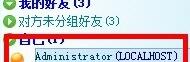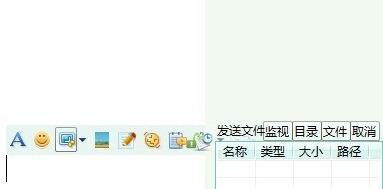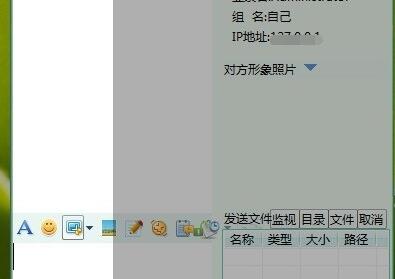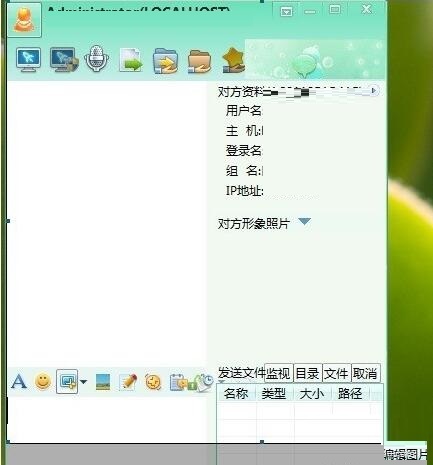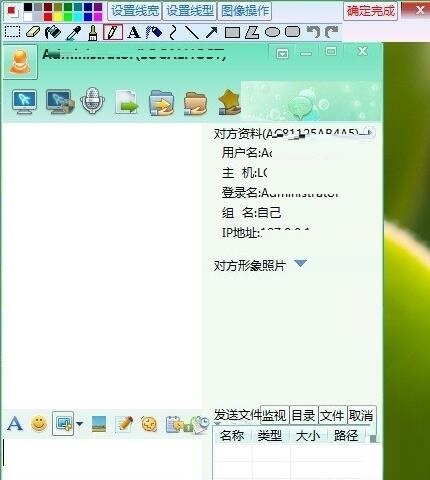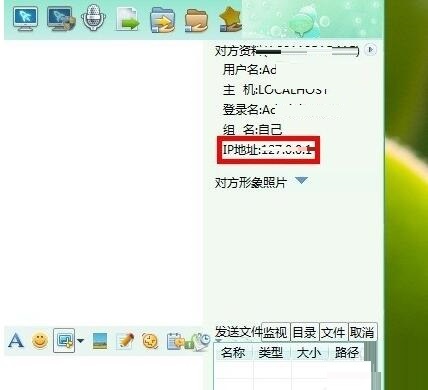How to use Feiqiu - Introduction to how to use Feiqiu screenshot function
Time: 2020-12-05Source: Huajun Software TutorialAuthor: dim sum
Don’t you know how to use the screenshot function in Feiqiu software? The following is the content of how to use the Feiqiu screenshot function compiled by the editor. Friends in need should come and take a look. I hope it can help you!
Open Feiqiu and open the dialogue interface
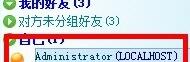
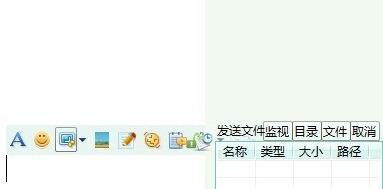
Click the "Screenshot" button. The effect is as shown in the figure:
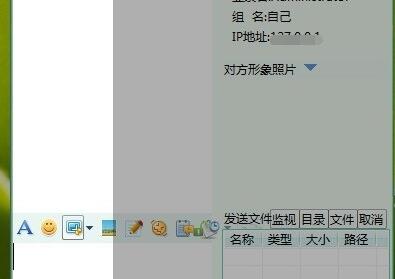
Use the mouse to select the screenshot area you want, click the mouse, and the effect as shown below will appear:
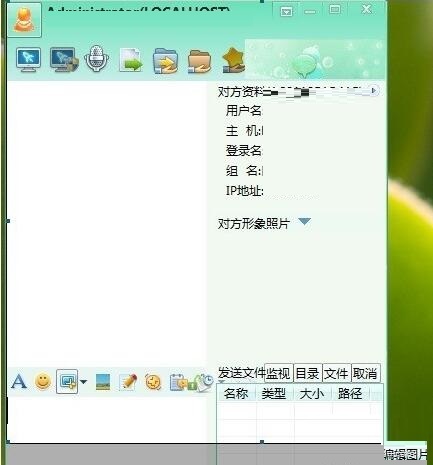
Click "Edit Picture" in the lower right corner to edit the picture.
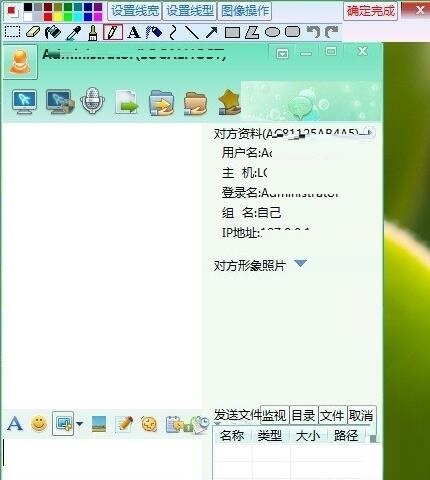
Edit the picture and click "OK to complete". You can get the edited picture.
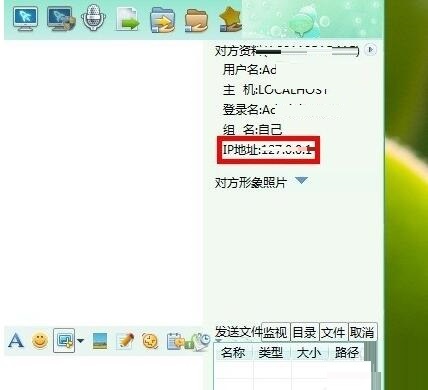
The above explains how to use the Feiqiu screenshot function. I hope friends in need can learn it.
Popular recommendations
-
Tencent QQ
Version: 9.9.25Size: 258 MB
Tencent QQ is a national instant messaging and social platform launched by Tencent. Since its launch in 1999, it has evolved from a basic instant chat tool to a text...
-
Tencent QQ
Version: 9.9.25Size: 266.47 MB
Tencent QQ is a national instant messaging and social platform launched by Tencent. It has continuously served hundreds of millions of users since its launch in 1999. It uses instant messaging, voice...
-
Tencent QQ
Version: 9.9.25Size: 258 MB
Tencent QQ is the core instant messaging and social platform launched by Tencent. Since its launch in 1999, it has become a national-level application. It provides stable and efficient instant messaging...
-
Tencent QQ
Version: 9.9.25Size: 269.21 MB
Tencent QQ is a national-level instant messaging software and social platform launched by Tencent. Since its launch in 1999, it has provided instant text, voice, and video calls as...
-
soft sky community
Version: 0.2.12Size: 82.81 MB
Soft Sky Community Software is a comprehensive platform that integrates resource sharing, community interaction, game downloading and management. As an independent software, it...