Don’t you know how to use Blender to create the effect of water waves? Then friends who don’t know how to do it can come and learn with me how to use Blender to create the effect of water waves. I hope that this tutorial can help you all.
First, open blender on your computer and create a plane as the water surface. Select Plane and add Surface Subdivisions.
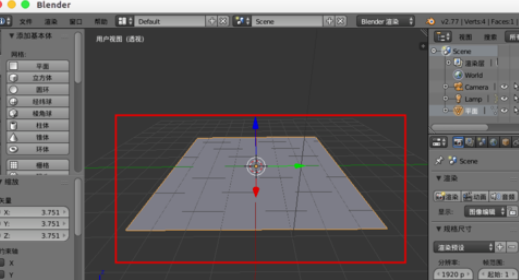
Select Simple, set View to 6, and then Apply.
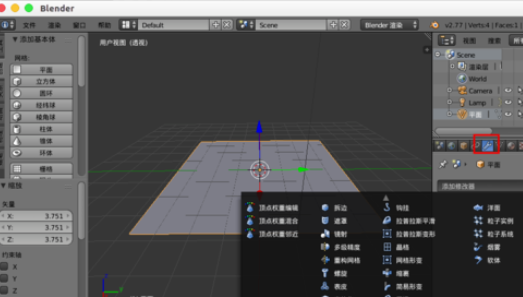
Add a "material" color to the plane.
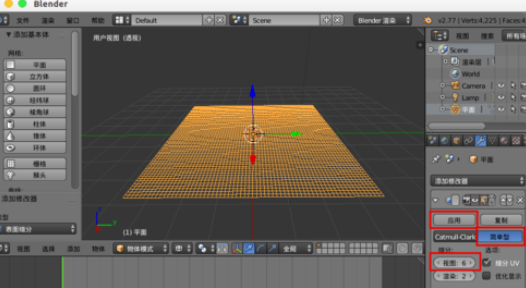
Add "waves" to the plane.
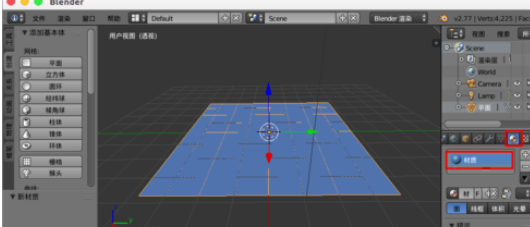
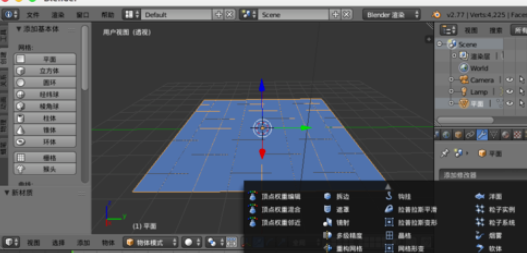
Set the "speed" to "0.01", set the "width" to "0.08", set the "height" to "0.05", set the "narrowness" to "1.5", and then "alt+a" to play the animation we will get a small wave rising from the middle.
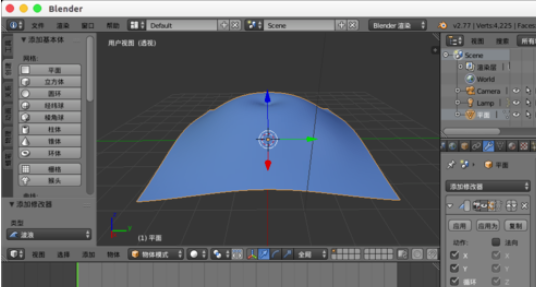
Unchecking "X" in "Action" will result in waves in the Y direction.
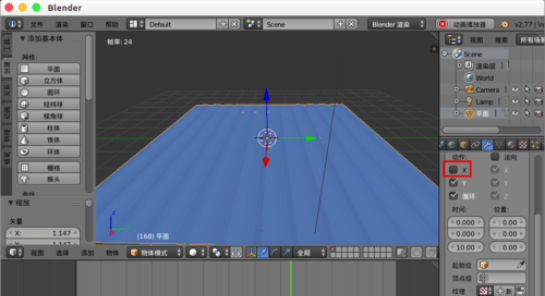
Unchecking "Y" in "Action" will result in waves in the X direction.
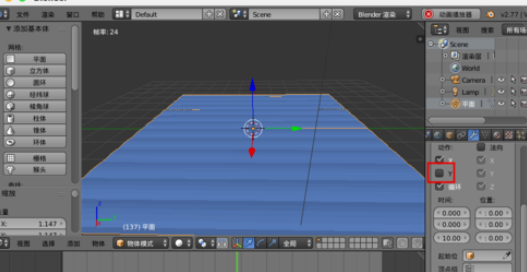
In "Position", "X" is set to "1" and "Y" is set to "1". It is to get the wave generated from this coordinate position.
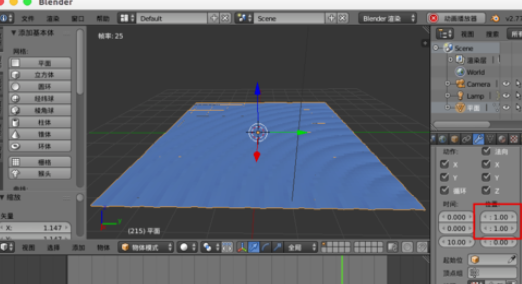
The above is the method shared by the editor to use Blender to create water wave effects. Friends in need can read this article.




