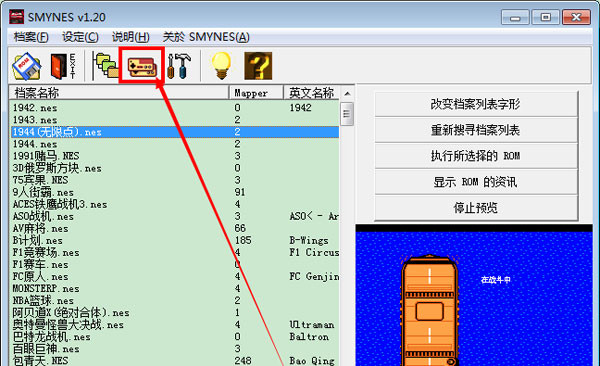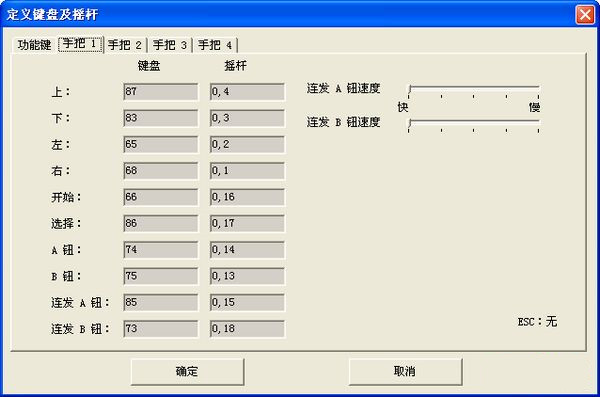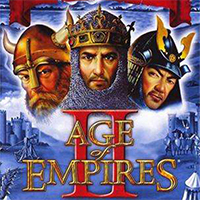How to operate the Xiaobawang Game Console Collection 84-in-1 - How to set up the controller and keyboard of Xiaobawang
Time: 2020-10-30Source: Huajun Software TutorialAuthor: GiuliaQ
Many friends say that they still don’t know how to set up the controller and keyboard of the Overlord Game Console Collection 84-in-1. How do they operate it specifically? So today I will share with you how to set up the controller and keyboard for the Overlord Game Console Collection 84-in-1. Friends in need can come and take a look. I hope it can help you.
1.) First, open the Xiaobawang Game Console Collection 84-in-1, and then select [Set Input Device] according to the instructions in the picture.
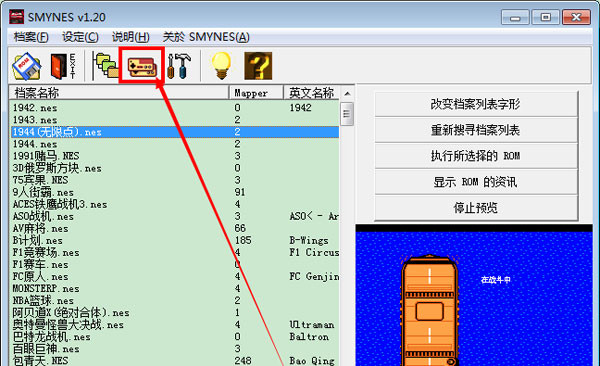
2.) After entering the Xiaobawang Game Console Collection 84-in-1 custom key function interface, you can choose to open the handles 1, 2, 3, and 4 you need to set one by one.
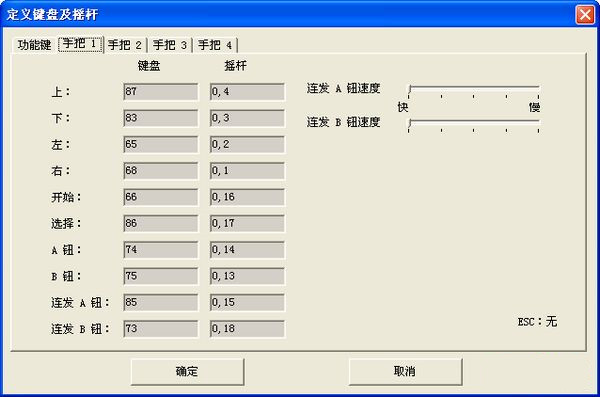
The above is the method shared by the editor to set up the controller and keyboard of the Xiaobawang Game Console Collection 84-in-1. Friends who don’t know how to do it can learn it.
Popular recommendations
-
age of empires 2 conquerors
Version: Official versionSize: 55.07MB
"Age of Empires 2 Conquerors" (referred to as: AOE2) is a real-time strategy game created by Microsoft. Age of Empires 2 is a highly rated game...
-
Kingsoft Typing Game
Version: 8.1.0.1 latest versionSize: 24.75MB
Kingsoft Typing Game is a unique typing practice software that adopts a gamified design, which not only makes typing practice lively and interesting, but also greatly improves...
-
Kingsoft typing game police catch thief
Version: 8.1.0.3Size: 11.13 MB
Kingsoft Typing Game Police Catch Thief Chinese Version is a fun puzzle typing game. The official version of Kingsoft Typing Game Police Catch Thief is simple to play...
-
sacrificial lighthouse
Version: Official versionSize: 81.53MB
Sacrifice to the Lighthouse is a short but atmospheric story that will keep you engaged. You play as a girl named Maya who discovers herself during a storm...
-
Naruto OL
Version: 1.66.88.6Size: 1MB
Naruto OL is a new Naruto game jointly created by Tencent's Cube Studio and Bandai Namco Entertainment. In the name of bonds, they jointly create...