How to use Tiantian P Picture to stitch pictures? Some friends may not know how to do it, so now I will share with you the operation method of Tiantian P Picture to stitch pictures. Friends in need can come and take a look. I hope it can help everyone.
First, open the Tiantian P picture on your mobile phone, as shown in the picture below.
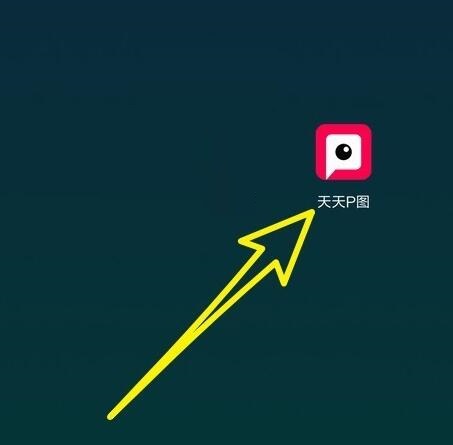
Then click on the story puzzle in the upper right corner, as shown in the picture below.

Select the pictures you want to put together in the album and click Next, as shown in the picture below.

Then you can see the spliced picture. If you are not satisfied with the effect, you can click the small arrow in the lower right corner to select more puzzle styles, as shown in the picture below.
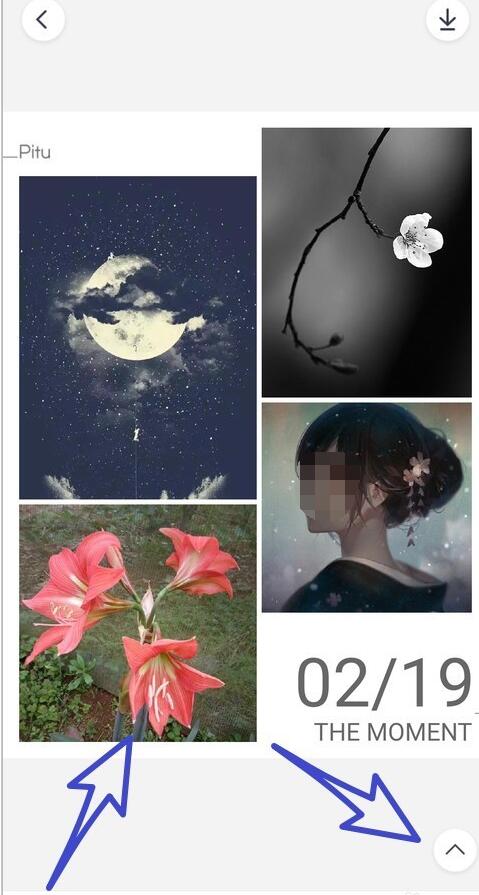
Then select the border and proportion, as shown in the figure below.
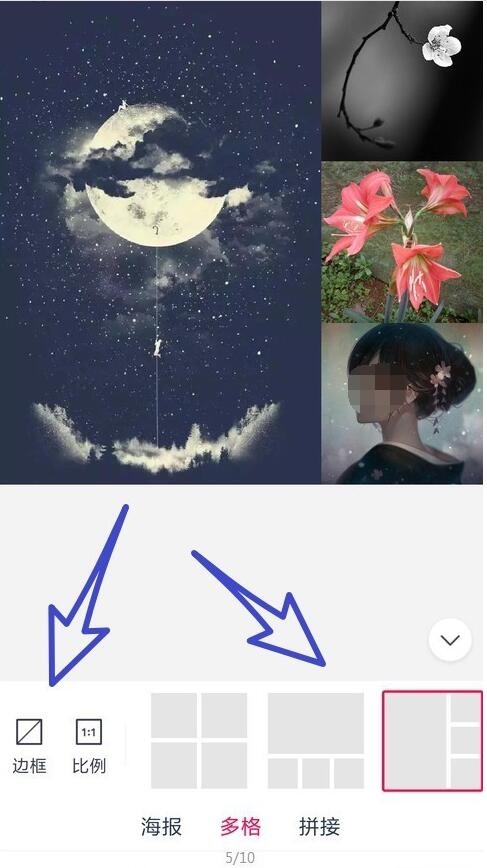
The above is the method of stitching pictures shared by the editor every day. Friends who don’t know how to do it can learn it.