Many friends want to start using dbc2000, but they don’t know how to install dbc2000. So now the editor will explain to you the dbc2000 installation tutorial. Friends in need should read this article. I hope it will be helpful to everyone.
1. First, download the dbc2000 software package from Huajun Software Park, unzip it, double-click to open the exe file, enter the installation wizard, and click [NEXT] to continue the installation.
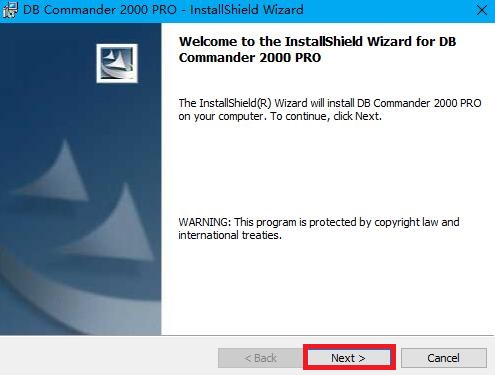
2. Select [I accept], then click [NEXT]
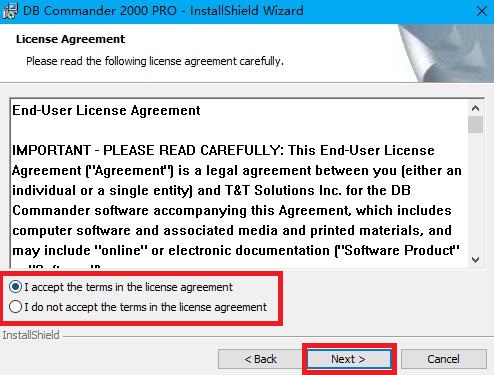
3. User information interface, click [NEXT] by default
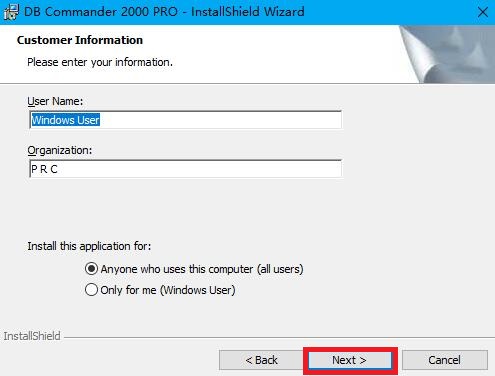
4. Click [Change] to change the installation location of the software
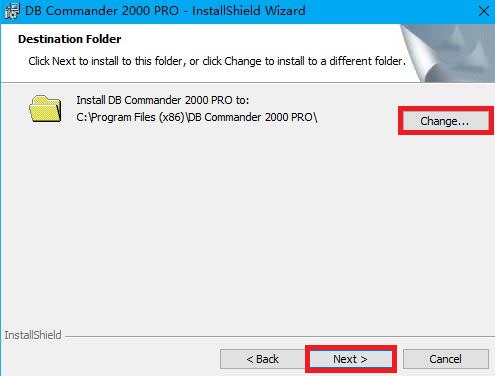
5. It is recommended to select [NEXT] by default in the installation mode interface.
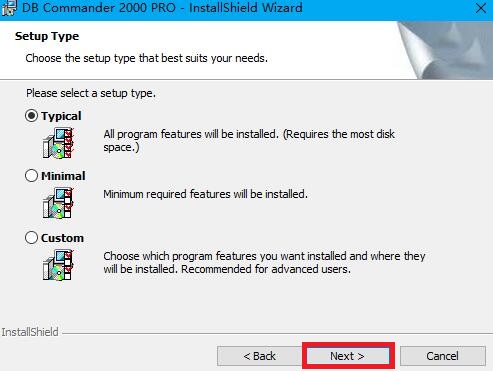
6. Select [Install]
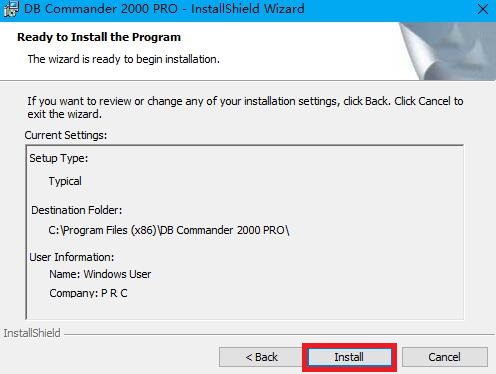
7. After the software installation is completed, click [Finish]
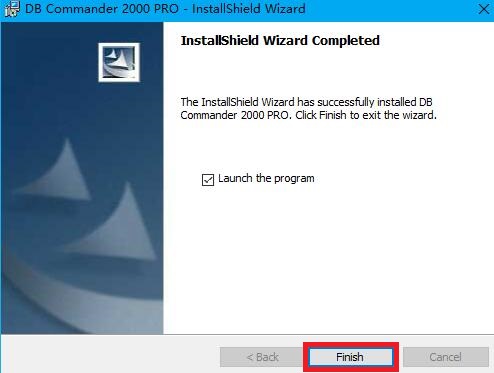
The above is the dbc2000 installation tutorial shared by the editor. Friends who don’t know how to do it can learn it.




