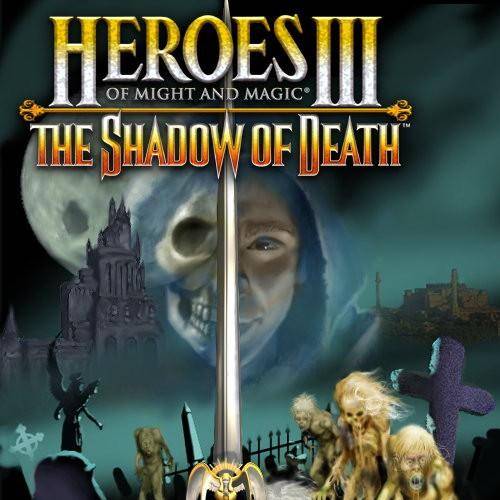In the game The Sims 4, many friends have recently said that they do not know how to buy a thermostat. So how do you buy a thermostat in The Sims 4? Today the editor will introduce how to buy a thermostat in The Sims 4, come and take a look!
Your Sims often have ideas, such as "Buy a thermostat." Note: Don’t buy everything at once, buy things through ideas, you can not only get rewards, but also improve your home equipment.
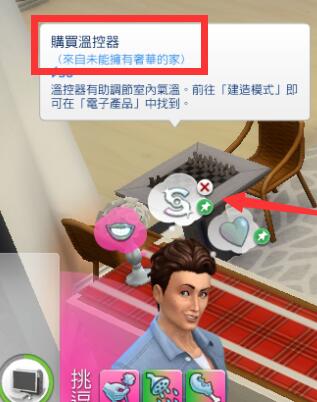
Open The Sims 4 and enter the game. Click the "Building" button in the upper right corner to enter the "Building Interface". Click "Distinguish items by function". When purchasing items it's generally best to look by function unless you know where your stuff should go.
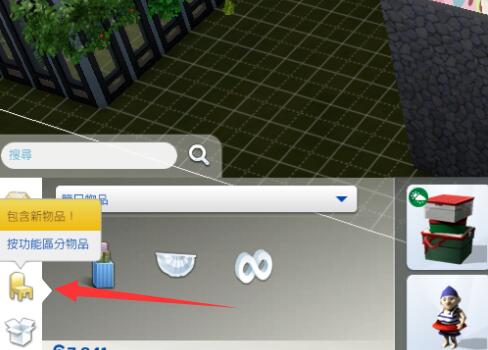
There is a selection box above, right-click and click "Electronic Products"

Under the "Electronic Products" option, there are certain categories for items, select "Others"

Find "Environmental Home 51M-5 Thermostat" on the right, select and click on the room you want.

The above is how to buy a thermostat in The Sims 4 shared with players. Let’s take a look. I believe it can help some novice players.