How to use the ahd injection tool software? The method is actually very simple. Below I will share with you the steps for using the ahd injection tool. Friends in need can read this article. I hope it will be helpful to everyone.
Run DSQLTools.exe and open the D injection tool software
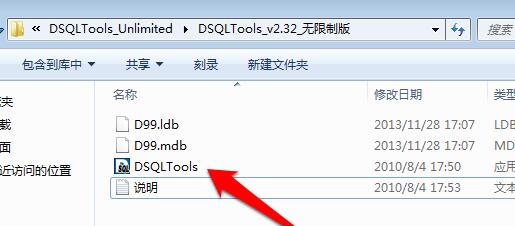

Click the "Scan Injection Point" function on the left side of the software, enter the website address that needs to be detected in the address bar, and click the detection button behind the address bar.

The injection point detected on the current page will be displayed at the bottom of the software. If there is no injection point on the homepage, you can change to other pages. You can click on the webpage to enter other pages, and click to enter each column of the website to see if there is an injection point on each page. If there are no injection points on all pages and links you click, it is possible that your website does not have common injection vulnerabilities.


If the test finds an injection point, you can first select an injection point, right-click and select "Injection Detection" to check whether the injection is available.
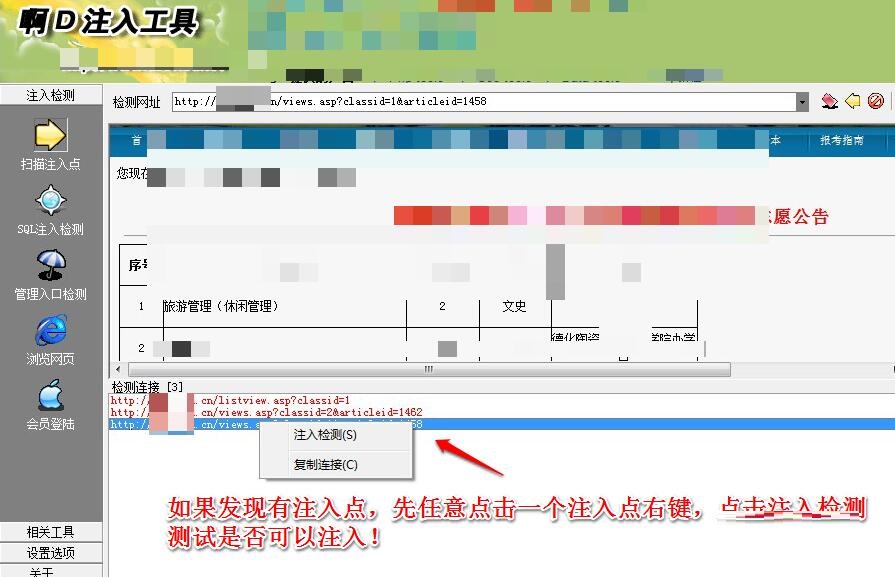
Enter the injection detection page, click the "Detection" button directly, wait for the lower left corner to display that the detection is complete, and then click "Detection Table Segment"

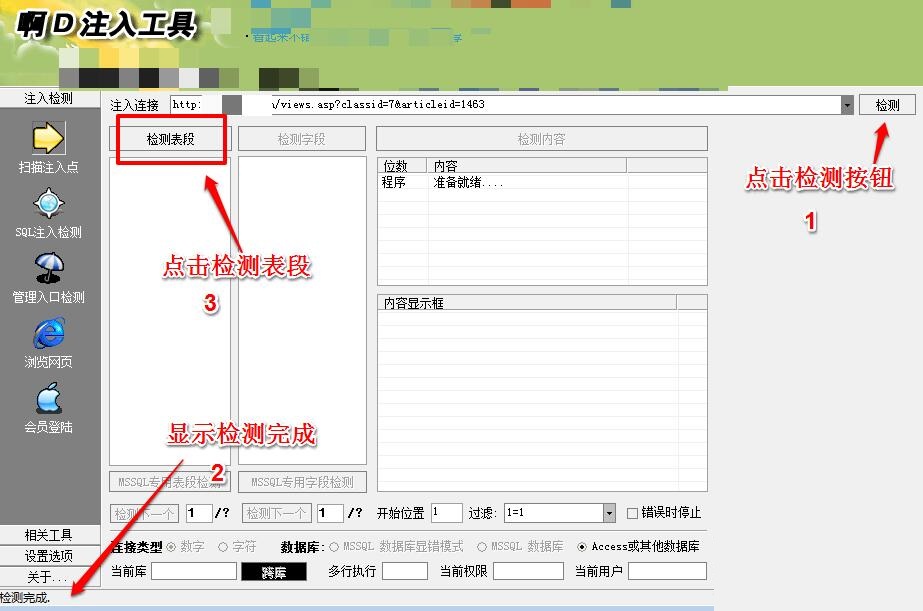
The account and password related table segments have been detected here. Generally, sensitive characters for administrator accounts such as "admin" or "administrator" or user are preferred. After the test is completed, check the password field and select the test content. You can detect the administrator’s login account and password!
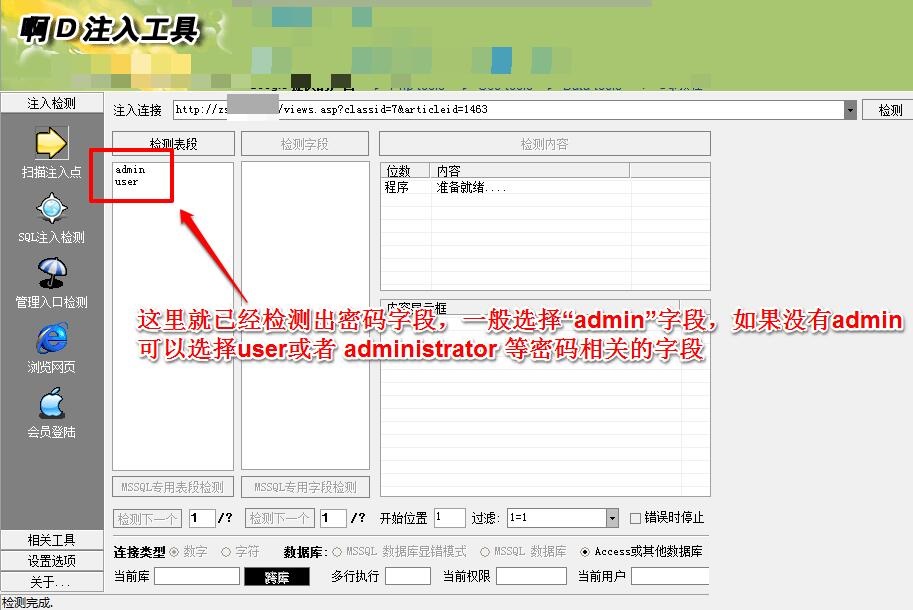
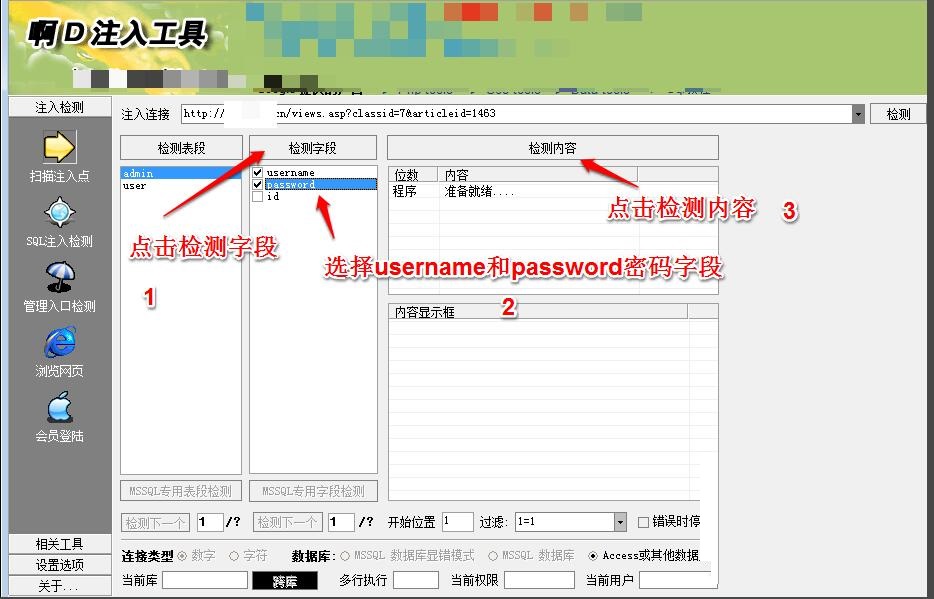
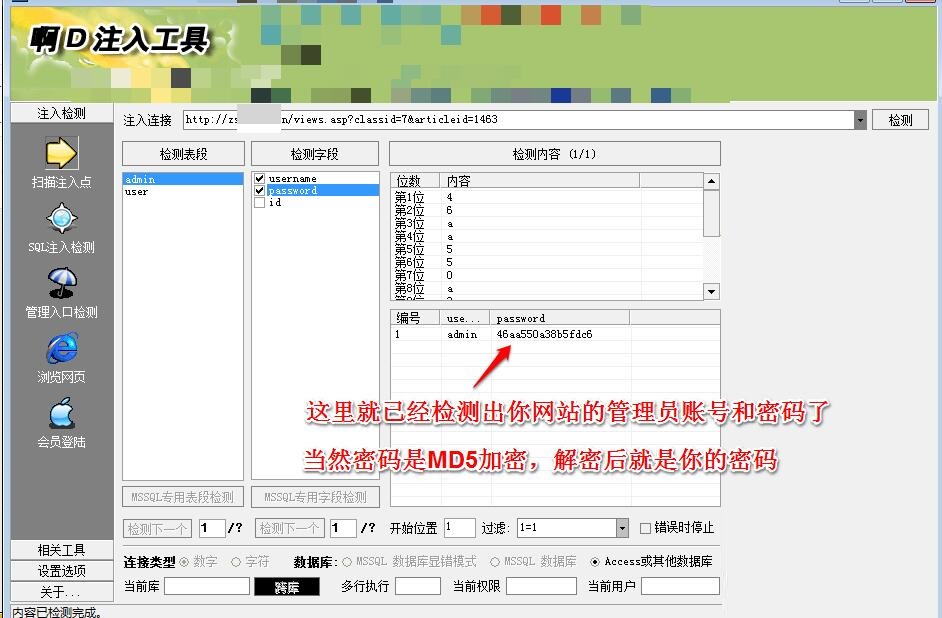
Above, I have shared with you the steps to use the ahd injection tool. Friends in need should hurry up and read this article.




