Don’t you know how to use the e-commerce picture assistant software? Below, the editor has shared how to use the e-commerce picture assistant. Friends in need can take a look.
1. Open the e-commerce picture assistant and copy the target link into the software. If there are multiple links, copy one link per line.
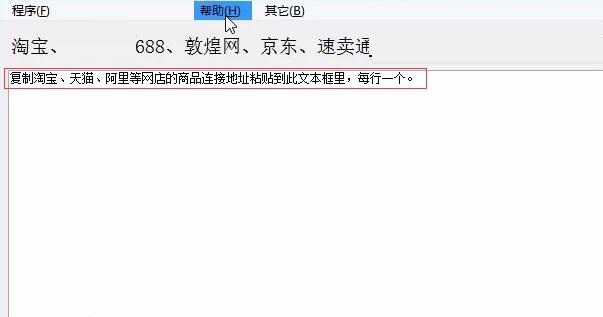
2. Paste the link and find the "Download Options" module below. After all, there are many pictures on the page, and some useless pictures may be downloaded. You can set it here. In addition, you can also download some product videos, etc. You can check them as needed.
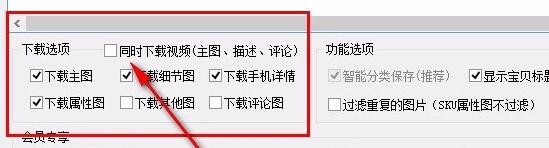
3. If you need to download a video, the software will also prompt which platforms can be downloaded.
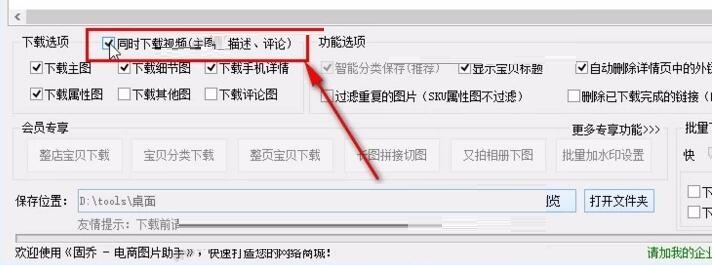
4. After the above steps are completed, the next step is to set the save location to avoid being unable to find the downloaded image. Click the "Browse" button to customize the save location.
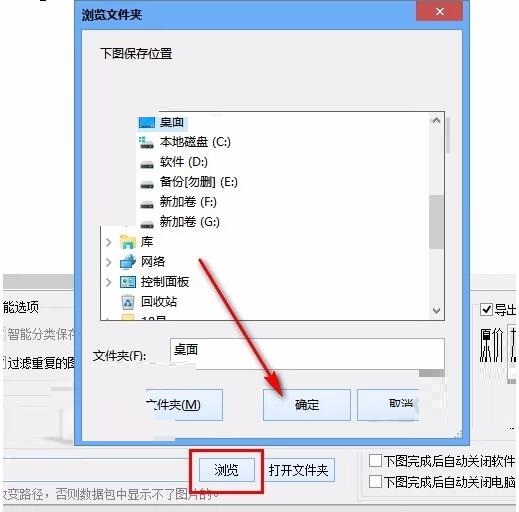
5. After all settings are completed, you can start downloading pictures or videos. Just click "Download Now"
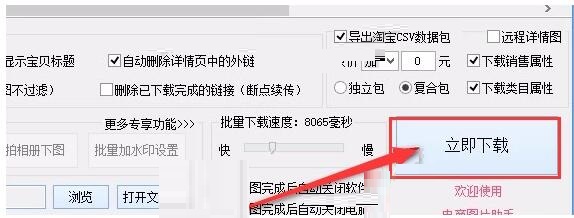
6. After clicking Download Now, you can see the picture download progress. After the download is completed, you can find the downloaded picture or video in the location where you just saved it.

Come and learn how to use the e-commerce picture assistant. It will definitely help everyone.




