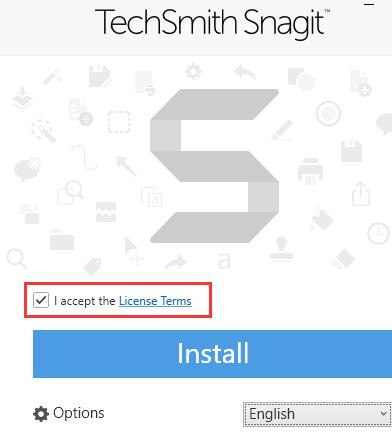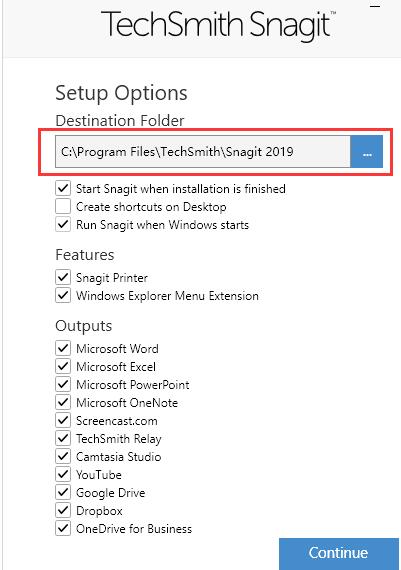How to install SnagIt-SnagIt installation method introduction
Time: 2020-09-18Source: Huajun Software TutorialAuthor: Rocket
Recently, some partners have reported that they do not know how to install the SnagIt software. For this reason, today the editor has specially shared with you the content about the SnagIt installation method. Friends in need should not miss it.
1. After downloading SnagIt, get an .exe file locally on your computer. Double-click the .exe file to enter the SnagIt installation interface. You need to check [I Accept] and then click [Install] to install the software.
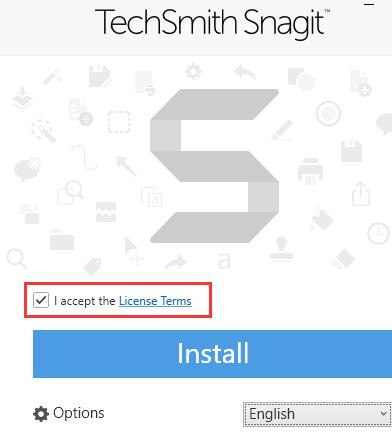
2. You can also click [Options], click [...] to select the SnagIt installation location, and click [continue] after completing the selection.
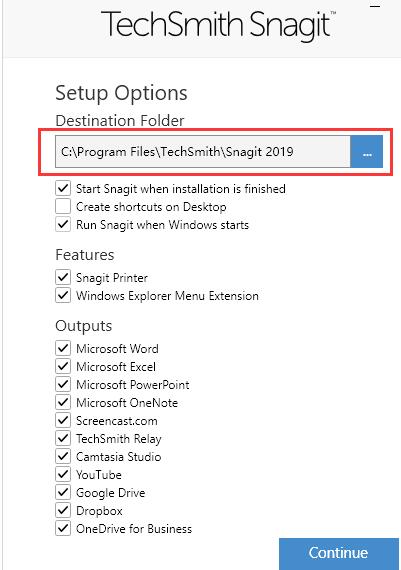
3. SnagIt is being installed, you need to wait patiently for the installation to complete. The software installation process may take a long time, just wait patiently.
The above article explains the SnagIt installation method. I hope friends in need can learn it.
Popular recommendations
-
FSCapture
Version: 11.0 latest versionSize: 5.46MB
The latest version of FSCapture is a screen capture tool suitable for use on computer screens. The official version of FSCapture integrates image capture, image browsing and image editing...
-
Snipaste (scrolling screenshot software)
Version: 2.10.8Size: 23.4MB
Snipaste is a simple but powerful screenshot tool, which can be called a real screenshot artifact! It was made by a foreign independent developer for 3 years, using its small...
-
Snipaste
Version: 2.10.8Size: 12.80 MB
Snipaste is a simple but powerful cutting tool. Snipaste also allows you to pin the screenshot to the display screen of the current device, allowing you to...
-
Snipaste screenshot tool
Version: 2.10.8Size: 18.49MB
Snipaste is a lightweight, cross-platform, full-featured screenshot tool that simulates the computer screen environment and allows users to quickly capture the screen...
-
Free screen recording software
Version: 5.32Size: 1.11 MB
The latest free version of the screen recording software is a compact and practical screen recording software. The free official version of the screen recording software can easily record the screen. The official version provides full screen recording...