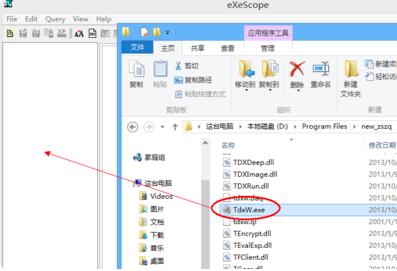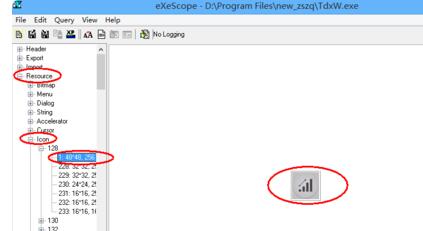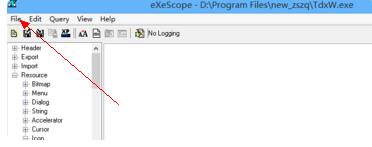How to use exe file modifier (eXeScope) to change the icon of exe file - exe file modifier (eXeScope) tutorial
Time: 2020-09-18Source: Huajun Software TutorialAuthor: Rocket
Don’t know how to use the exe file modifier (eXeScope) to change the icon of the exe file? The following article explains to you the detailed steps on using the exe file modifier (eXeScope) to change the icon of the exe file. If you have friends who need to learn, hurry up and learn with the editor.
1. Open the exe file modifier (eXeScope) and find the EXE file whose icon you want to modify.
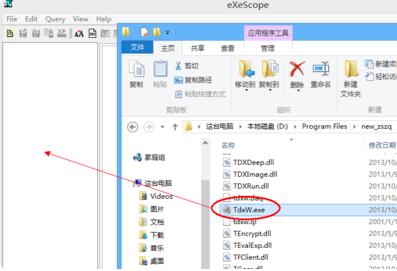
2. Click "Resources", then click "Icon", and then select the icon that needs to be modified.
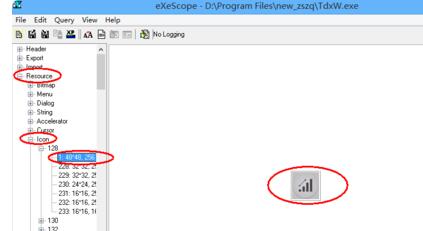
3. Click "Import", find the corresponding replacement icon, click "Save Updates" and continue to repeat the operation to replace other icons.

4. Finally, click "File" - "Close" (or press ALT+X) to exit and modify the EXE file.
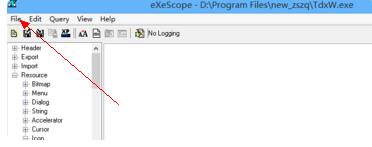
Above, I have shared with you the detailed steps of using the exe file modifier (eXeScope) to change the icon of the exe file. Friends in need should hurry up and read this article.
Popular recommendations
-
Visual Studio Code code editor
Version: 1.105.1Size: 110.14 MB
VisualStudioCode code editor is a free, open source, cross-platform modern code editor launched by Microsoft. It has rapidly grown since its release in 2015...
-
Visual Studio Code(x64)
Version: 1.105.1Size: 102.53 MB
VisualStudioCode(x64) is a software that can compile web applications. VisualStudioCode(x64) is mainly integrated with Visual
Stu...
-
Mitsubishi plc programming software
Version: 8.86 latest versionSize: 198.76MB
Mitsubishi plc programming software official version is a powerful programming logic control tool. The latest version of Mitsubishi plc programming software can use digital or analog signals...
-
jdk8
Version: 8.0.1310.11Size: 198.03 MB
JDK8 (Java Development Kit 8) is an important development toolkit for the Java language, officially released by Oracle on March 18, 2014. As Java...
-
Java11
Version: 11.0.15Size: 140.30 MB
Java11 is a long-term support version. Java11 brings a number of important innovations. It removes the JavaEE and CORBA modules, making the core runtime environment...