Photoshop is a software that has attracted many friends to start using it, but some friends said that they do not know how to use Photoshop to add background color to videos. For this reason, today the editor will bring you how to use Photoshop to add background color to videos. Friends who are interested should take a look.
In photoshop, choose to open the command bar and find the video placement
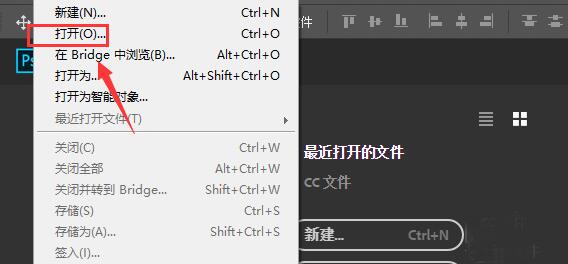
After inserting the video, you will get the display style as shown in the figure, with the picture at the top and the timeline bar at the bottom.

Select the video layer in the layer bar, transform it, and then adjust the size and position
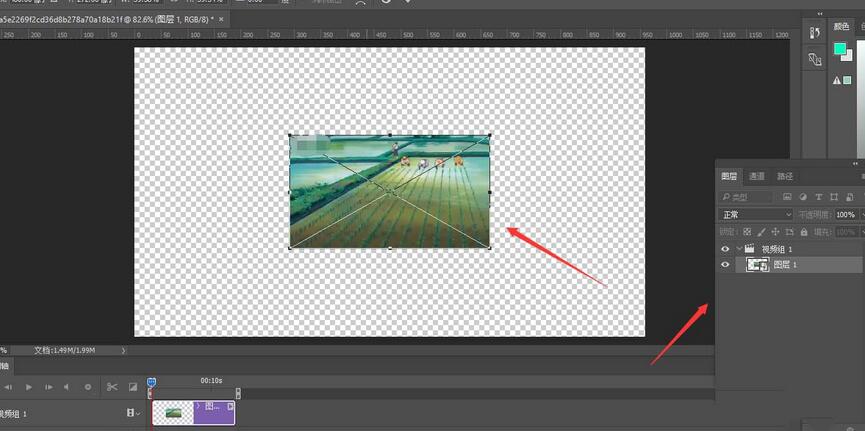
In the timeline bar, open the extension bar and select the New Video Group option as shown
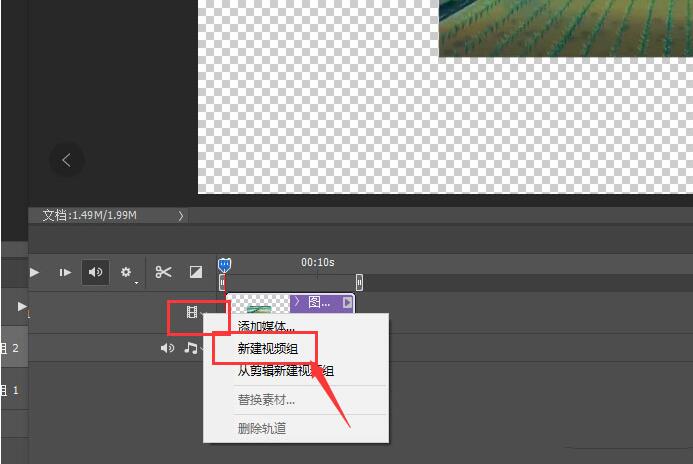
Move the newly created video group to the bottom layer bar, as shown in the figure
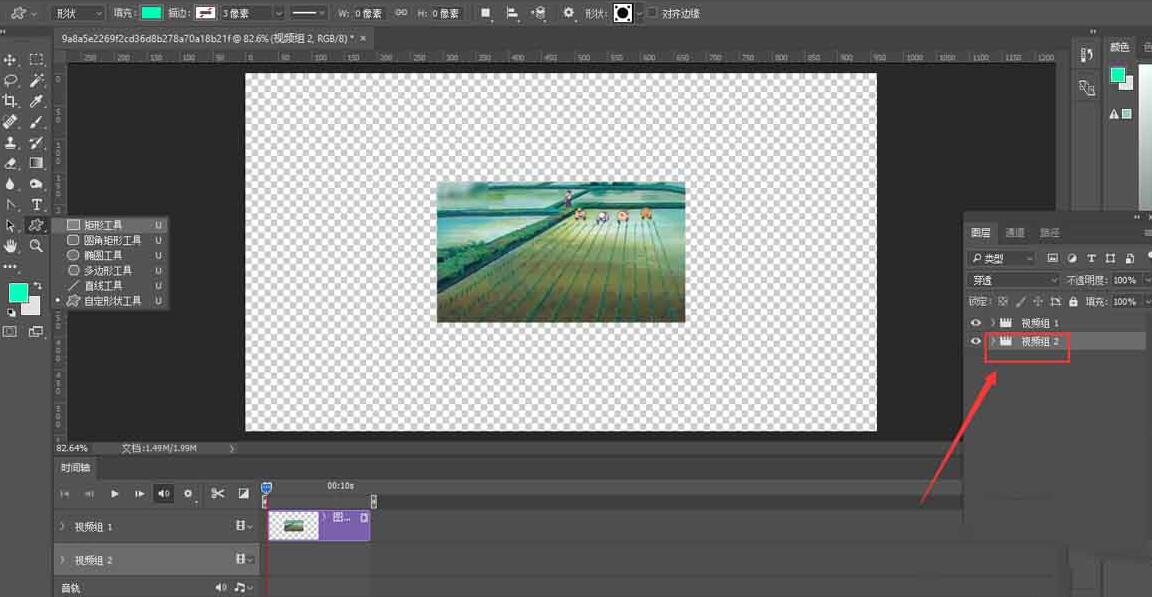
In the new layer, select the fill color to get the background color as shown in the picture, and then export the video.
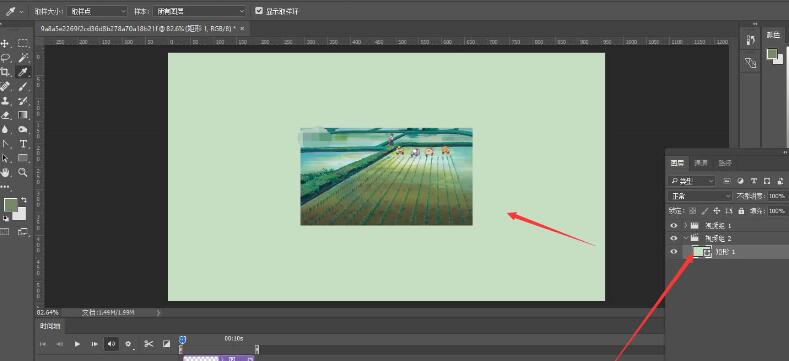
The above explains how to use photoshop to add background color to videos. I hope friends in need can learn it.




