When working outside, there are important files in the computer outside, which can easily be copied by others with the help of a USB flash drive. So how do we protect our data? Now let me tell you about this USB control system software and how to use it. Friends in need, let’s take a look at the operation content of Dashizhi USB control system.
The download of Dashi USB control system is completed, unzip it, run "Dszusb", and follow the prompts to complete the installation. It prompts that an initial password is required. Enter the initial password (this password must be remembered, and you will need to provide the password every time you use it in the future).
Press and hold "ctrl+alt+u" at the same time to call up the USB control software, enter the initial password, and then click "OK".
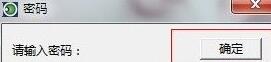
In "Storage Device Control", check "Disable USB storage devices". Just click "Run in background".
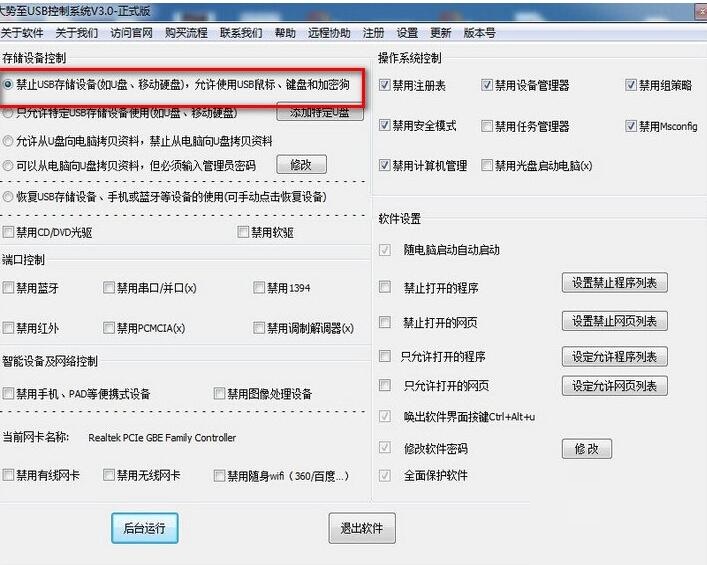
In this way, you can protect the data that others cannot copy to your computer through USB when you are away.
Come and learn how to use the Dashi USB control system. It will definitely help everyone.




