Are you familiar with using chipgenius software? Will you use it? This article introduces the use and operation of chipgenius chip wizard. For those who don’t know yet, please follow the editor to learn. I hope it will be helpful to you.
chipgenius is a USB device chip model detection tool. It is mainly used to detect USB device chip models, manufacturers, brands, and provide relevant data download addresses and other data. It is popular among digital consumers, electronics enthusiasts, DIY people and digital maintenance personnel.
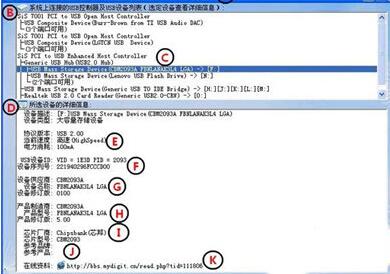
First, download chipgenius chip wizard.
The chipgenius chip wizard is divided into upper and lower parts. The upper part is the USB device list box, and the lower part displays the selected device detailed information.

A: The database update date will be automatically detected every time you open chipgenius. If there is an updated database, it will be updated. If the same, use the local database; you can use it with confidence even on a computer that is not connected to the Internet.
B: Click the button next to it to manually refresh the USB device list; generally speaking, it is rarely used.
C: Select the USB device that needs to be detected (such as U disk/MP3/MP4/camera/mouse/HUB...). It is a bit complicated for novices, but it doesn't matter. The chipgenius chip wizard will automatically locate the latest inserted U disk device. Are you relieved? ^_^
D: Click the button next to it to take a screenshot with one click. This is a very user-friendly function, because everyone needs to upload a screenshot of the ChipGenius chip Genius test when posting for help, so that experts can determine the problem or provide suggestions. Of course, you can also directly copy and paste the text information.
E: This column mainly displays USB device interface information, and can also detect the power consumption of USB devices.
F: Many professionals are familiar with the VID, PID, and SN of USB devices. Let me explain a little more: [vendor ID (manufacturer ID) and product ID (product ID). VID must be applied to a standards organization (of course you can write it casually). PID is defined by the manufacturer itself. PID / VID can uniquely identify a standard USB device. 】
G: USB device supplier related information; device revision number. This is a new feature added to the V4 version and is mainly used by some professionals.
H: Relevant information about the product manufacturer; product revision number, which is the original version number in the V3 version.
I: Chip manufacturer and chip model, this is the information that most USB flash drive mass production enthusiasts/users are most concerned about.
J: Regarding some fake Kingston USB flash drives, we will remind everyone here that they may be counterfeit black drives and other information.
K: Download the detected USB device or master control matching data or tool software. Click the globe in front to open it directly.
In addition, chipgenius also provides a very practical function for repairing USB flash drives.
Above, I have shared with you how to use chipgenius. Friends in need should hurry up and read this article.




