Can't I change the font size using pl/sql developer? Today, the editor has shared how pl/sql developer sets the font size and color. Friends in need can take a look. Hope it helps everyone!
1. Open the pl/sql developer software;
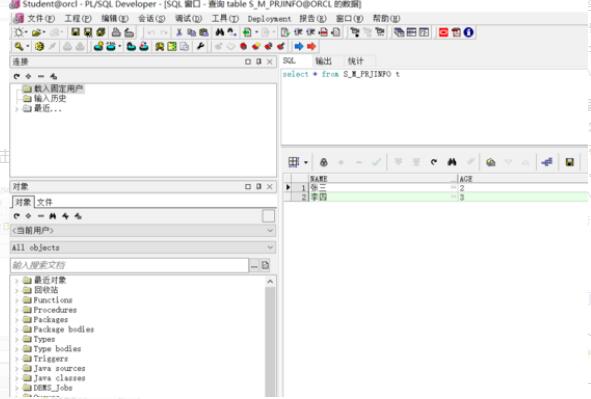
2. On the upper toolbar, click "Tools" and "Preferences";
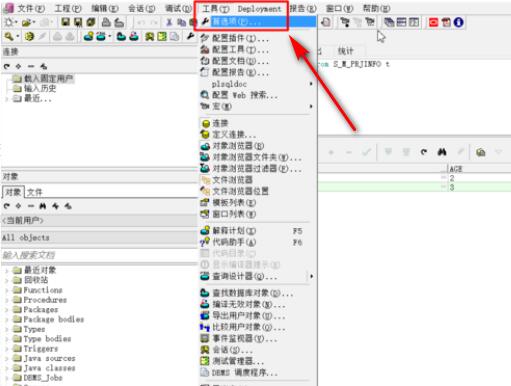
3. Next, the "Preferences" pop-up box appears, and you can see that there are many functional options on the left;
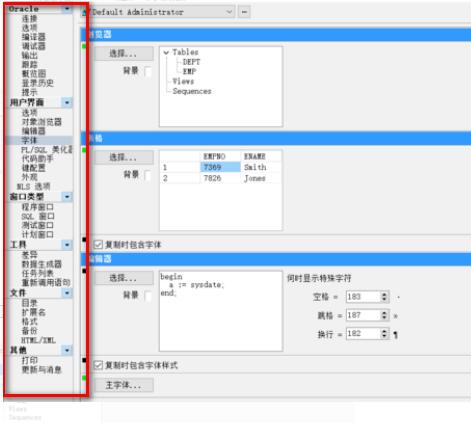
4. In "User Interface", select the "Font" option;
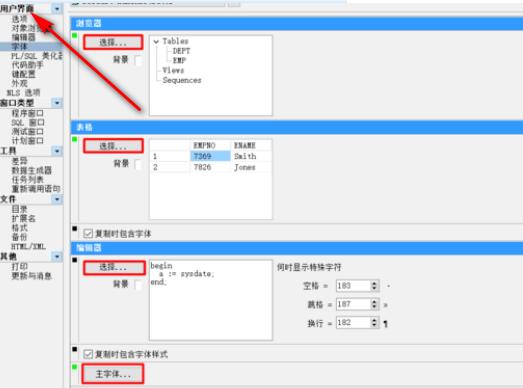
5. Next, the font pop-up box pops up, set "Font", "Size", "Font", and "Color";
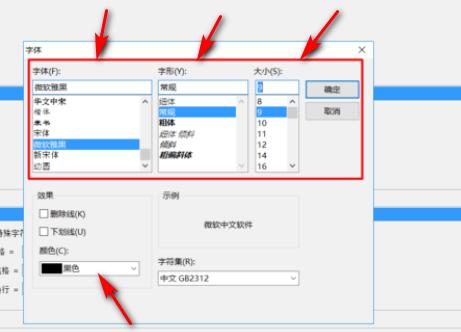
6. After setting the properties, click "OK";
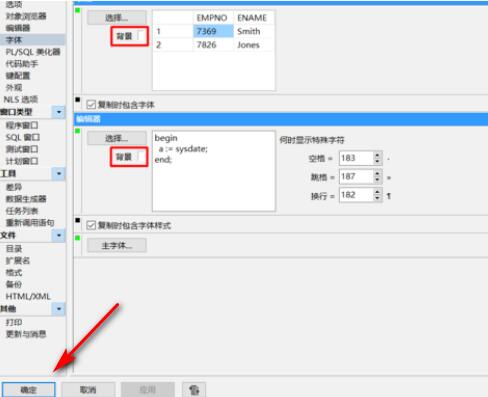
7. Return to the software interface and you can see that the font and color have been set;
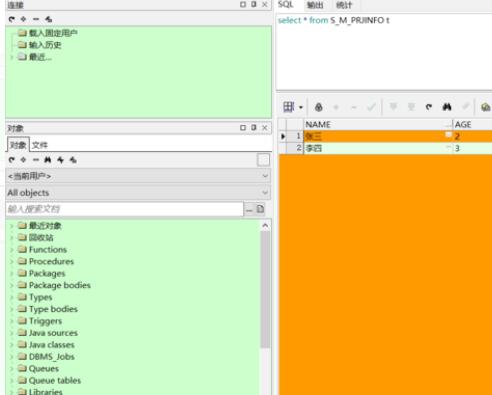
Come and learn how pl/sql developer sets the font size and color. It will definitely help everyone.




