During the process of using Partition Assistant Professional Edition, do you know how to 4k align a partition? Below, the editor will share the steps to align a partition in Partition Assistant Professional Edition 4K. I hope it will be helpful to you.
Open the Partition Assistant Professional Edition, and you can see in the software whether the disk is 4k aligned. If you can't see it, you can expand the scope of the software to see it.

You can see that the D drive in the computer is not 4k aligned. Right-click on it and select Advanced Operations - Partition Alignment.

The software will open a window, select 4kb alignment in it, and click OK.
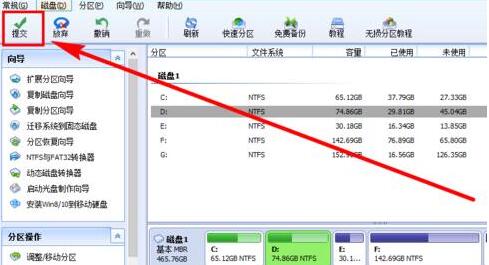
Return to the software interface, find Submit in the upper left corner of the interface, click it, and then perform the operation.
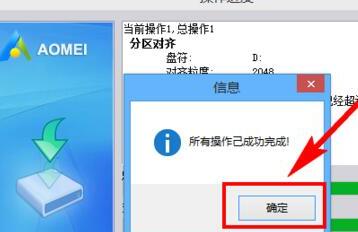
Wait for the software operation to complete, click OK, and then you can see in the software that the partition has been 4k aligned.
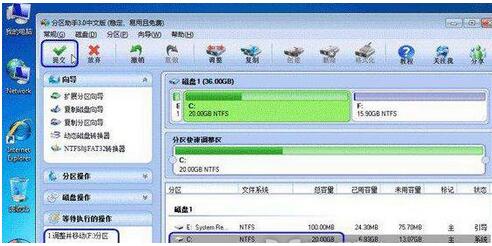
Friends who don’t know the related operations of aligning a partition in Partition Assistant Professional Edition 4k, don’t miss this article brought by the editor.




