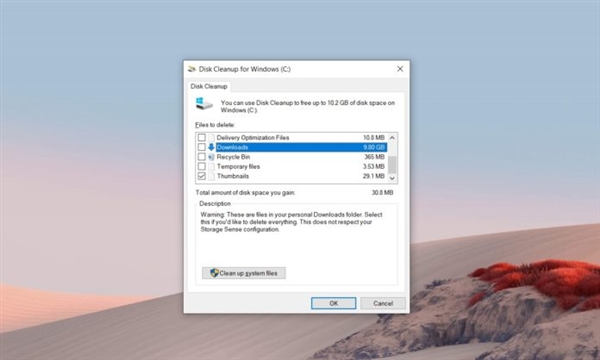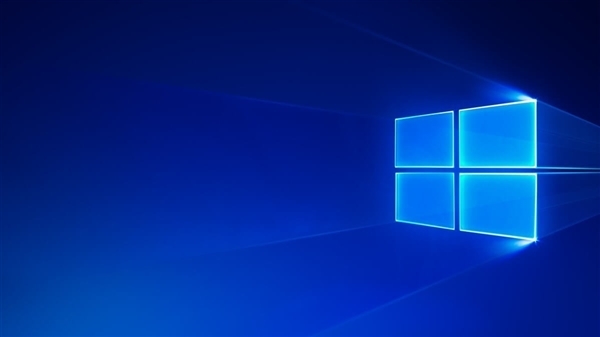In the October 2018 update of Windows 10, Microsoft made a change to the Disk Cleanup tool and added the option to use the Disk Cleanup tool to clean the download folder. However, users have great opinions on this function because it is very easy to cause accidental Delete useful internet download data.
After a long wait, Microsoft finally made adjustments. Starting from the Windows 10 May 2020 Update (2004 version), the disk cleanup tool will no longer clear your "Downloads" folder, and the "Download" option in it has been removed, with Microsoft saying the change was made as a result of user feedback.
It's also worth pointing out that Microsoft has not removed the "Download Folder" option in Windows 10's "Storage Sense", which is a built-in storage management feature designed to help users free up storage space and better manage your hard drive. space.
If you want to free up your Downloads folder, go to Settings app > System > Storage and tap Temporary Files. In the next screen, select the Downloads folder and click Delete Files. If you are worried about losing useful files, then you should back up your data to OneDrive so that you are prepared in case the worst happens.
As we highlighted above, Microsoft has made these changes in Windows 10's May 2020 Update, which is rolling out in phases, but it appears to be blocked from installation on incompatible hardware, including Surface products.