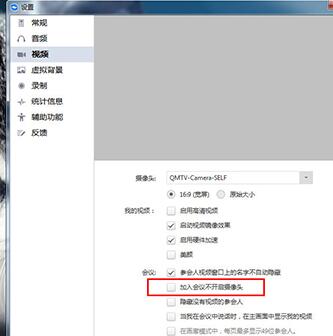Detailed tutorial on turning off the camera in a video conference
Time: 2020-04-03Source: Huajun Software TutorialAuthor: Changshan Paper Farmer
Do you still need to turn off the camera when using Jianjing Video Conferencing? There must be some newbies who still don’t know the relevant operations, and here the author provides everyone with a detailed tutorial on turning off the camera in a video conference. I hope it can help friends in need.
If you want to set the camera to be always turned off during a video conference, you only need to enter the settings interface, find the conference bar in the "Video" function, and check "Join a meeting without turning on the camera".
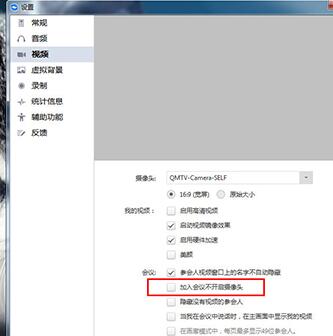
If we just want the camera not to be turned on for this meeting, in addition to turning off the camera in the settings, we only need to click "Start Meeting (Default Video Conferencing)" pointed by the arrow when using the software to start the meeting.

Entering the video conference, when the "Start Video" in the lower left corner is turned off, it means that the camera has been successfully turned off, and vice versa.

Friends who still don’t know how to turn off the camera in a video conference, don’t miss this article brought by the editor.
Popular recommendations
-
Apple mobile assistant
Version: 1.1.2.0 PC versionSize: 13.28MB
The Apple Mobile Assistant PC version is a PC-side auxiliary tool for the IOS system platform. It currently supports mainstream products such as iPhone and iPad. The Apple Mobile Assistant PC version is simple...
-
Big Tomato one-click system reinstallation
Version: 2.0.1.0524Size: 6.6 MB
Big Tomato One-Click System Reinstallation is a fool-like computer system reinstallation software. Big Tomato can reinstall the system with one click without any skills...
-
Xiaoyu one-click system reinstallation master
Version: 2.5.0.0Size: 7.07MB
Xiaoyu One-Click System Reinstallation Master is a simple and easy-to-use system reinstallation software. Xiaoyu System Reinstallation Master software has the ability to automatically identify computer hardware...
-
ROOT master
Version: 1.8.9.21144 PC versionSize: 36.65 MB
Root Master PC version is an artifact to obtain root permissions for Android phones on the computer. Root Master PC version can perfectly support Samsung, HTC, Sony, Huawei,...
-
Laomaotao USB boot disk creation tool
Version: 9.5.2505.30Size: 4.88 MB
Laomaotao U Disk Startup Disk Creation Tool is a tool for making U Disk Startup Disk. Friends can use Laomaotao U Disk Startup Disk Creation Tool to quickly...