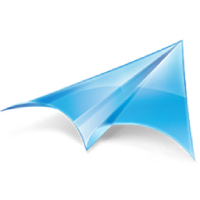Android Studio is a good software, and many programmers have already started using it. So how to set up the HTTP protocol proxy in Android Studio? Next, the editor will explain how to set up the HTTP protocol proxy in Android Studio. I believe it will definitely help you.
The proxy settings related to Android Studio can be set in multiple ways. You can set them in the welcome interface, or open the development interface in Android Studio, and then click the "file" option in the menu in Android Studio.
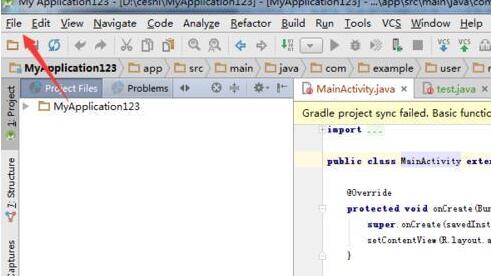
After clicking the file menu of Android Studio, a drop-down menu option will pop up to select the "setting" option.
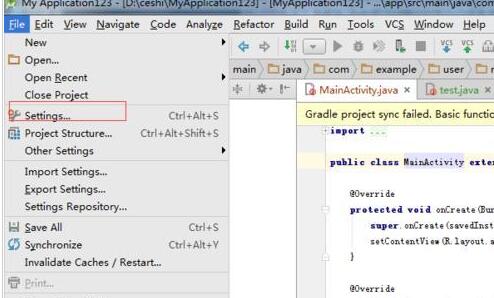
After entering the setting interface, click the "appearance & behavior" option in the list.
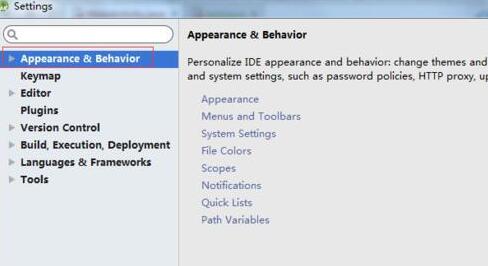
After clicking "appearance & behavior", the HTTP proxy option in the option after the system setting option will be expanded.
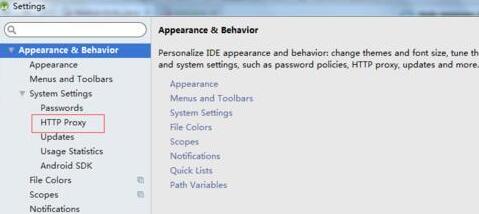
Enter the HTTP proxy option, which is turned off by default. Check the manual proxy configuration option.

There is now a lot of mirror URL information in China. Search Androiddevtools information on Baidu to find the relevant URL. Enter the mirror URL in the host name and click OK. In this way, you can use Android Studio to update related things.
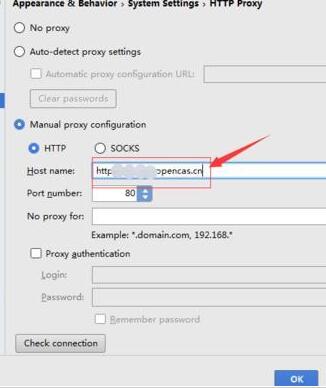
The above has shared with you the operation content of HTTP protocol proxy setting in Android Studio. Friends in need should hurry up and read this article.