Some netizens don’t know how to use ProcessOn software yet. In order to make it easier for everyone to get started quickly, the editor will share the usage and operation content of ProcessOn below. I hope it will be helpful to you.
Open the browser (Google), search for ProcessOn, and click to enter the website;
Click Register, enter your email, account number, password and nickname to register and log in. Of course, you can also log in directly using QQ or Weibo;

After registering and logging in, you need to simply complete your personal information, or you can click Complete directly and complete it later;

At this time, go to the personal network and click "New File" in the upper corner to start creating the first picture;

Before each drawing, you need to select a category, because ProcessOn supports drawing in a variety of standard formats. If there is no category you are looking for, just click Uncategorized;

After entering the designer, the first step is to give the file a name and click OK.

From the prototype gallery on the left, select the graphic, hold down the left button and drag it to the canvas on the right. You can also select the graphic at any time and drag to adjust its position;
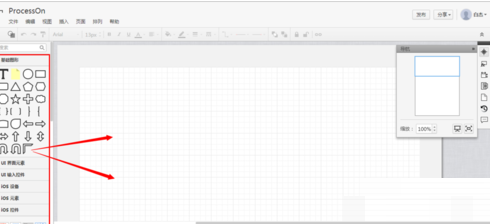
Complete
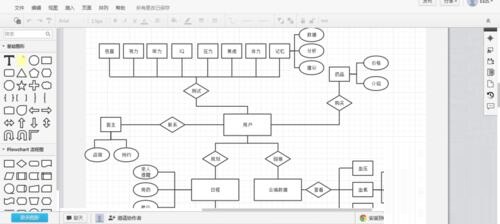
Dear friends, after reading the above exciting content, you all know the operation content of ProcessOn!




