Many partners will download some files during their work. If the software is in XDF format, you can use Rice Hull Reader to open it. How does Rice Hull Reader open XDF format files? Please see the operation method below.
Open Rice Husk Reader and click Open Folder in the red box from this interface.
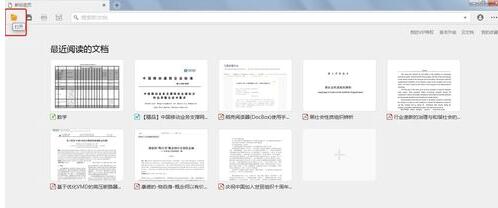
Find the location of the downloaded XDF file, click to open, and the document will automatically open in Rice Hull Reader.
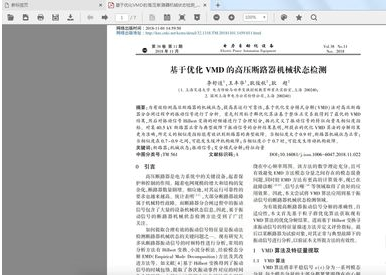
Important text can be copied, printed, and collected.
Copy: Select the required text, right-click "Copy selected range" to copy.
Print: There is a print icon on the toolbar, click to print.
Collection: Located in the upper right corner of the homepage, it supports personalized organization of document content and can be found smoothly and quickly at any time.
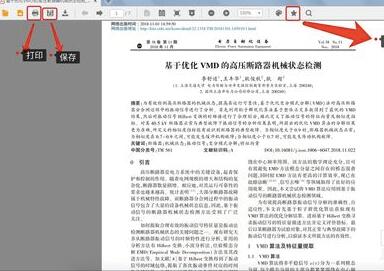
The above explains how to use Rice Husk Reader to open XDF format files. I hope friends in need can learn it.




