I believe many players are familiar with StarCraft 2, but recently a user said that he does not know how to create a custom room and play with friends, so how should he do it? Today I will share with you the steps to create a custom room and play with friends in StarCraft 2.
1. After opening StarCraft 2, click [Customize] in the top menu bar.

2. Click the [Battle] option.
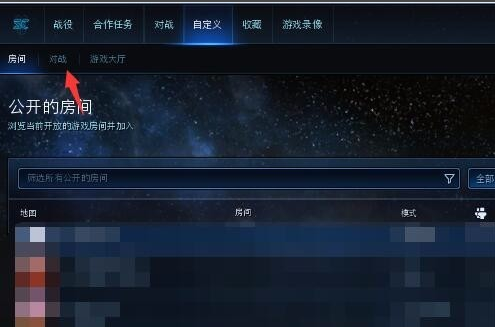
3. In the open battle page, click the [Create Game Room] option in the lower left corner.

4. Then you need to select the game mode, which can be selected according to the number of players.

5. After choosing to complete the meeting, you can click [Add Computer] or [Add Player] to make your own choice.

6. After the addition is completed, click [Start Game] and you can play StarCraft 2 with your friends.
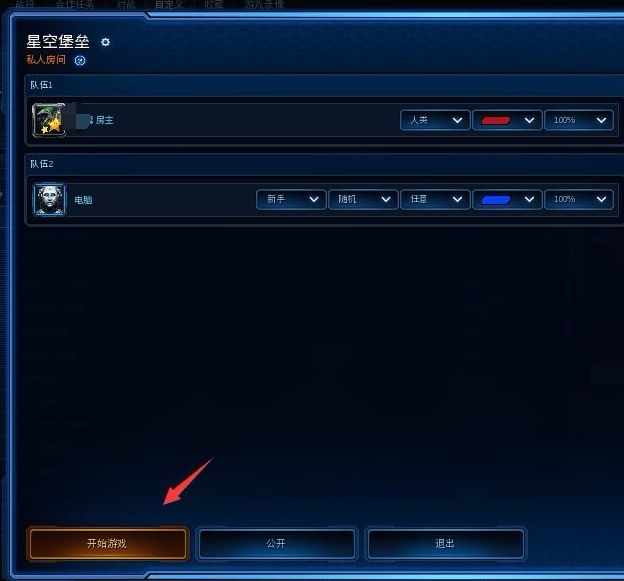
Friends who still don’t understand the steps to create a custom room and play with friends in StarCraft 2, don’t miss this article brought by the editor.




