Sometimes the subtitles of videos downloaded from the Internet do not match or have no subtitles. In this case, you can download the subtitle file and use iQiyi Universal Player to add the subtitles to the video. Below, the editor has shared a graphic tutorial on how to manually load subtitles on iQiyi Universal Player. Don’t miss it.
1. First download the subtitle file of the corresponding video. Generally, you can find the download address by searching the video name + subtitles;
2. After downloading, open iQiyi Universal Player, click the "Add File" button, and add the video to which you want to add subtitles;
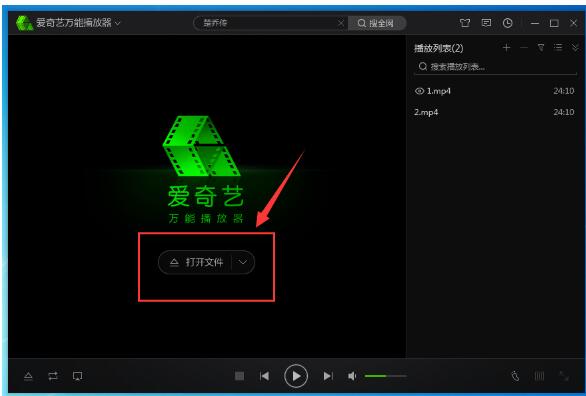
3. Right-click the mouse in the video playback window and open "Subtitles" - "Load Subtitles" in the pop-up options;

4. Or you can use the default shortcut key "Alt+O" to directly open "Load Subtitles";
5. Then find the subtitle file you downloaded in the pop-up window and add it.
Come and learn how to manually load subtitles on iQiyi Universal Player today. I believe you will be able to use it in the future.




