Some netizens have just come into contact with the Video Editor King app and are not familiar with the operation of merging videos. But don’t worry, the editor below will explain the operation skills of Video Editor King to merge videos. I hope it will be helpful to you.
Open Video Editor, import the videos you want to merge, and drag the video selection to the timeline below, as shown in the figure:
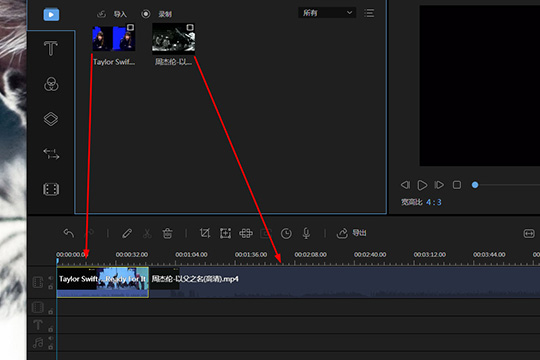
If you import multiple videos at the same time, the total length of the video will reach an astonishing number. If you want to make a short video, you need to crop the video content, move the timeline on the timeline, and drag it to the time point you want to split. Click the "Split" option in the function bar above. You can split multiple time points until you select the content you are satisfied with, as shown in the figure:
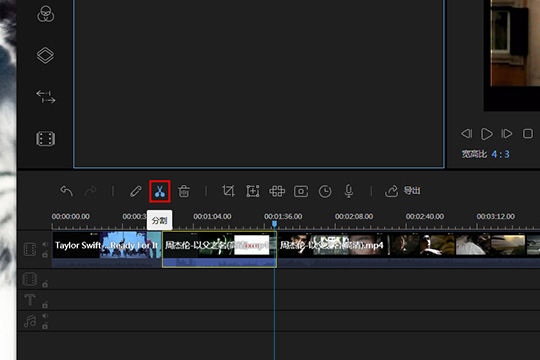
After successfully segmenting and finding suitable video content, you can delete the unnecessary video content. Right-click to select the video segment and click the "Delete" option to delete it, as shown in the figure below:
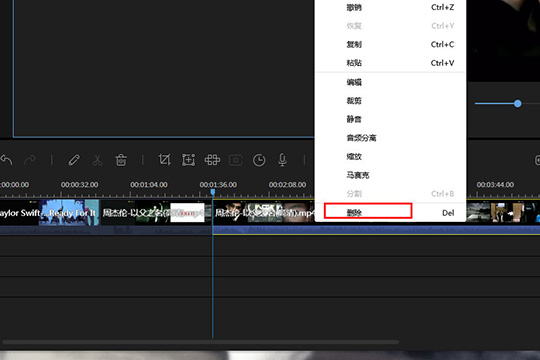
At this time, the retained video in the red box mark below is the final merged video content. Click on the "Export" function and select the "Export Video" option, as shown in the figure:
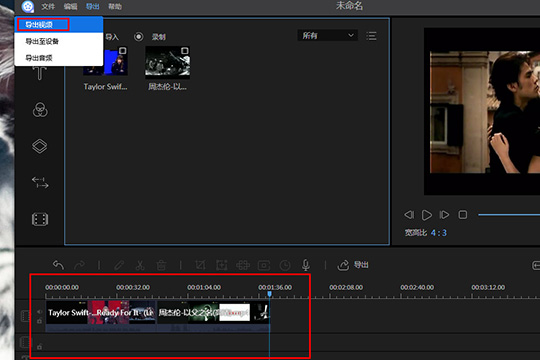
Finally, in the export interface, we can select the appropriate video format and detailed settings. Finally, select the output directory and click "Export" to export the successfully merged video, as shown in the figure:
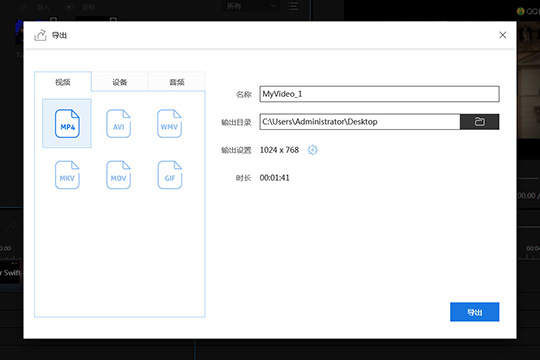
Above, I have shared with you the operation content of Video Editor King to merge videos. Friends in need should hurry up and read this article.




