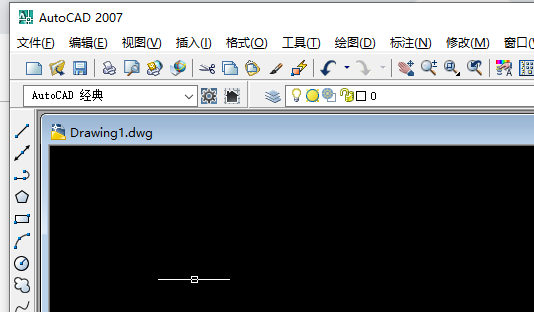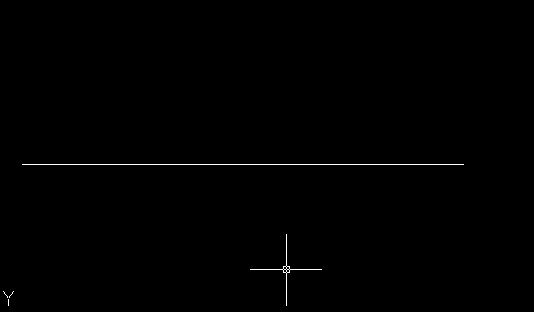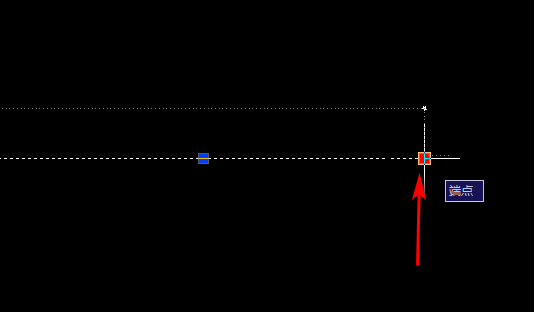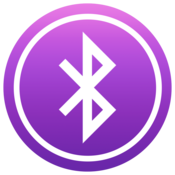Detailed steps for extending straight lines in AutoCAD
Time: 2019-06-04Source: InternetAuthor: dim sum
Some newbies don't know much about the operation of extending straight lines when using AutoCAD software. Below, I will explain the detailed steps of extending straight lines in AutoCAD. I hope it can help you.
Open the software.
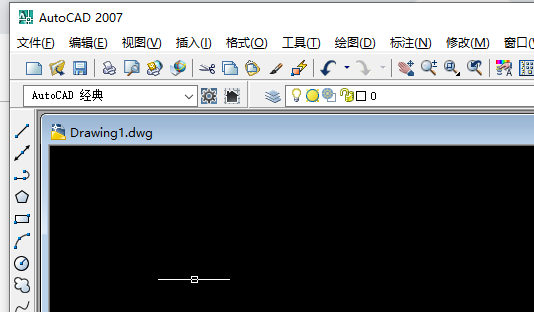
After opening CAD, draw a straight line.
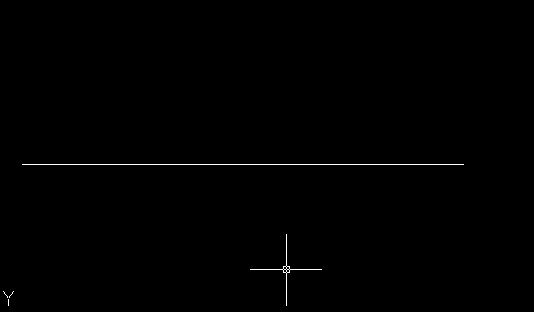
After drawing the straight line, select the straight line. After selecting the straight line, click the endpoint of the straight line with the mouse to make the endpoint turn red.
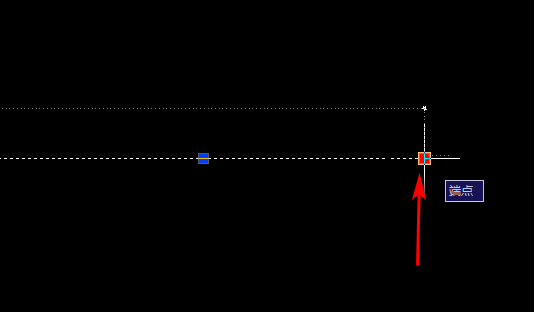
After the endpoint turns red, you can drag the mouse to extend the straight line. After extending the straight line, click the mouse again to determine the length of the straight line.

Come and learn the detailed steps of extending a straight line in AutoCAD. It will definitely help everyone.
Popular recommendations
-
Universal Wubi input method
Version: 2.2.4Size: 25.2MB
Magnum Wubi has accumulated many years of development experience on the PC side, and has unique insights into Wubi users' preferences and usage habits. In version 1.0, Wubi Pinyin has been supported...
-
translator
Version: 2.9Size: 31.9 MB
Translate any text in over 100 languages.
Translate words, sentences or even entire paragraphs.
**Features**
-More than 100 different languages
-The voice is heavy...
-
File transfer assistant
Version: 1Size: 5.4 MB
The iOS version of the file transfer assistant software is a short-distance wireless transmission tool built into Apple's ecosystem. It supports cross-device transfer of photos,...
-
Express 100
Version: 9.38.0Size: 364 MB
Express 100 is China's leading express logistics information cloud service brand. It provides one-stop services for checking express delivery, sending express delivery, and managing express delivery. It supports intelligent tracking number recognition, AI...
-
Haitian Cloud
Version:Size: 29.5 MB
Introduction: The new version of Haitian Cloud APP is online, which can be used to improve administrative approval, attendance punching, working hours reporting, project management, document review, communication and other work...