Dear users, have you ever encountered a situation where the download application prompts that Thunder is not installed? Today, the editor will explain the detailed operation method for the Thunder download prompt that Thunder is not installed. I hope it can help you!
1. If the version is Thunder 7.2
1. It is recommended to uninstall Thunder and reinstall it.
2. Click the inverted triangle button in the upper right corner of Xunlei, and then click "Xunlei Download Diagnostic Tool" - Browser Support to check whether it is an unsupported browser or disabled.

3. Check whether the management add-ons are enabled or complete.
Tools on IE or other browsers => Internet Options => Programs => Manage Add-ons => Check whether the two controls of Thunder download support and Thunder FLV video sniffing and download support are enabled and enabled. If not, uninstall and reinstall. If disabled, enable them.
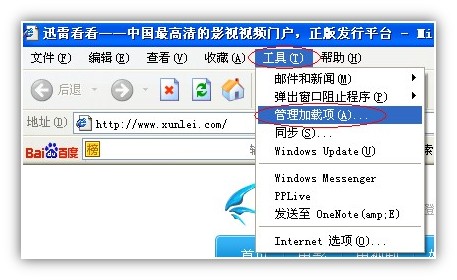

2. If the version is Thunder 7.9
1. Open the IE browser tool => Manage add-ons, and enable both Thunder download support and download support components.
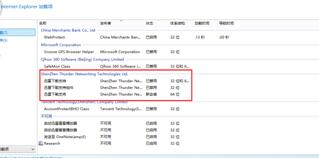
2. If the setting does not work, you can also try to log in to Xunlei System Settings => My Downloads => Monitoring Settings => Click Repair Browser Association.

Dear friends, after reading the above exciting content, you all know the detailed operation method for handling the Xunlei download prompt that Xunlei is not installed!




