How can I quit the guild in the dnf game? Today, the editor will teach you how to quit the union where your character belongs.
Method introduction
1. There is a union system in the dnf game, which allows players to add characters to the guild. In addition to getting to know more game friends, they can also enjoy the attribute bonuses brought by the union. However, due to the passage of game players, many unions are no longer active. If you want to add a new union, we need to quit the previous union. Today I will teach you how to quit the union.

2. First we need to enter the dnf game and select the character who wants to quit the union. On the game interface, we click the esc key and we will see the system menu, where we select the union.

3. Then in the union window that opens, we can see some basic information about the union. You need to switch to the union members item, where you can see the union members currently online. We need to find our own information.
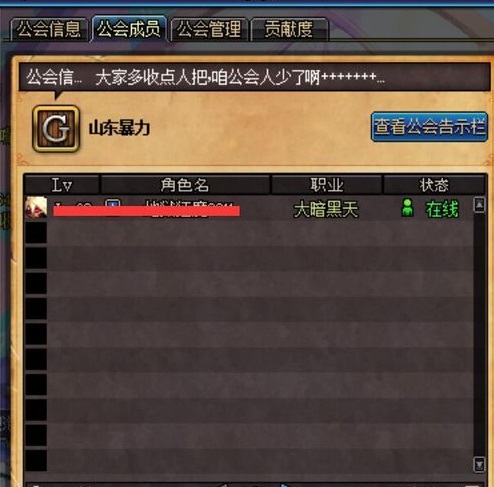
4. After finding it, we only need to click the left mouse button on our piece of information, and we will see the option to leave the union. We click it.
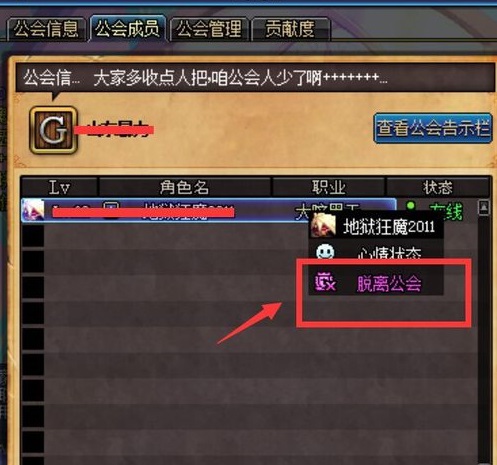
5. We will see a prompt later, reminding us of some problems we may encounter after quitting the union. After we click Confirm, we will officially quit the union.

Editor's summary
The above is the introduction to quitting the union in the DNF game. Have you guys learned it?