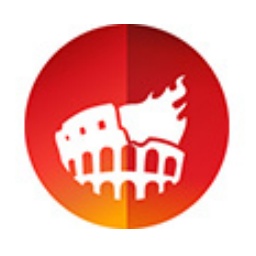Nowadays, computer users always store more and more important personal data on their computers, including emails, photos, documents, files... All data are very important and cannot be lost. No matter what the future trend of hard disks is, data security will always be the first priority. Today I would like to recommend several hard disk image backup and recovery software to you.
1. Seagate DiscWizard

DiscWizard for Seagate and Maxtor drives is actually the Seagate OEM version of Acronis True Image. Acronis is a well-known data backup and recovery solution provider. Most of its software is paid, but this OEM version is provided for free.
Seagate DiscWizard facilitates the use of Seagate disk drives. It can quickly install a new disk drive and guide the user through the installation wizard to complete the creation and formatting of partitions on the disk drive.
DiscWizard transfers data to a new Seagate drive in minutes. The software transfers all your data, including your operating system, applications, documents and personal settings, to the new hard drive intact. Once the data transfer is complete, you can use it as before. You can also use the old drive as a backup or use DiscWizard to store image backups. Supports Simplified Chinese interface.
Download: http://softwaredownload4.com/soft/1109650.htm
2. Western Digital hard drive backup tool Acronis True Image WD Edition

Similar to Seagate DiscWizard, this Western Digital hard drive backup tool is also an OEM version provided by Acronis.
It backs up your operating system, apps, settings, and all your data, while also securely destroying any confidential data you no longer need. The software can back up the entire hard drive or selected partitions. If your hard drive becomes damaged, or if a virus or malware invades your system, you can quickly and easily restore your backup data without spending hours or days trying to recreate your hard drive data and applications.
Acronis True Image WD Edition provides all the necessary tools to recover your computer system in the event of a disaster such as loss of data, accidental deletion of important files or folders, or complete hard drive damage. In the event of a failure that blocks access to information or affects system operations, users can easily restore the system and lost data.
This tool is only applicable to WD Western Digital hard drives and cannot be installed on other hard drives. Supports Simplified Chinese interface.
3. Keriver 1-Click Restore Free
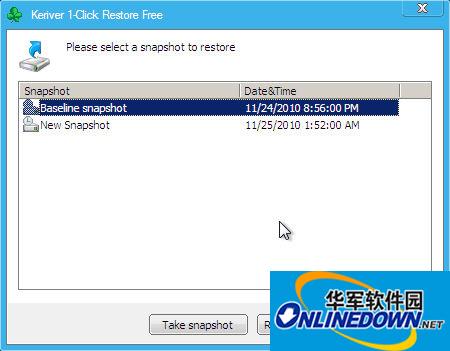
Keriver 1-Click Restore Free is a simple and easy-to-use operating system backup and recovery software that supports multiple snapshots, mobile hard disk and USB disk backup. Moreover, it can perform system backup with minimal resource consumption without affecting system usage. Even if the partition has been formatted, it can restore the formatted partition to its original state.
Download: http://softwaredownload4.com/soft/1109746.htm
4. Comodo Backup
Free data backup software from Comodo.
Nowadays, the more time you spend using your computer, the more important information and files you have. Once a catastrophic failure occurs, the loss will be greater. Don’t only think of the importance of backup when a problem occurs. However, it is really troublesome to back up manually every time. Is there an easier way? Comodo BackUp not only supports backup scheduled tasks, but also provides mirroring-like functions - setting up a data folder one by one, and once the files inside change, the corresponding backup work will be automatically performed immediately.
Comodo Backup does not use a whole disk image backup solution, so it is only suitable for backup and recovery of small-scale important data. Provides 5GB free online storage space.
Download: http://softwaredownload4.com/soft/61253.htm
5. Drive Image XML

DriveImage XML is a reliable and easy-to-use imaging and recovery software that relies on Windows systems to run. It uses Windows' built-in VSS volume shadow service to easily create disk or partition images without affecting use. Another feature of it is that it stores the image in an XML file, allowing other third-party tools to call it, avoiding the possibility of version errors like Ghost, and there is no need to restart the system when restoring the image. Free for non-commercial use.
6. PING(Partimage Is Not Ghost)
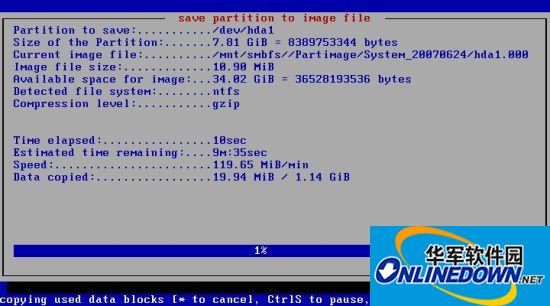
PING (full name: Partimage Is Not Ghost) is a Linux bootable ISO image. It is recommended to burn it to a disc for use.
PING integrates a large number of practical disk tools, which can easily back up and restore the entire disk partition. Its usage is similar to that of the famous Symantec's Ghost, but it provides more functions. The most important thing is that it is completely free.
7. Clonezilla
Clonezilla, also known as Clonezilla, is a partition and disk cloning tool, similar to Symantec Ghost.
The download file of Clonezilla is an image in ISO format, so it is recommended to burn it to a disc for use. It can save and restore used data blocks on the hard disk, and supports cloning of the entire system or cloning of specified individual partitions. Using Clonezilla, users can clone a 5GB system to 40 guest machines in about 10 minutes.
Download: http://softwaredownload4.com/soft/628857.htm
8. Paragon Backup & Recovery Free AE 2011
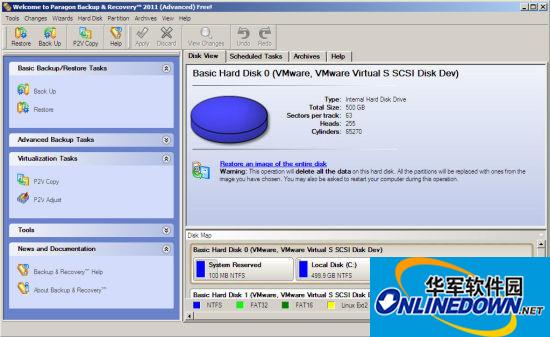
A stand-alone disaster recovery software that can create backups without a Windows system. Users can back up important data to CD, DVD, USB flash drive or other partitions of the hard drive. You can quickly restore your system, applications and data through the built-in bootable RecoveryCD. Free for non-commercial use.
Download: http://down.tech.sina.com.cn/content/4062.html
9. O&O DiskImage 4 Express

O&O DiskImage Express is a free hard drive image backup and recovery tool that allows you to back up and restore an entire hard drive or a single drive. It also allows users to perform incremental backups, adding changed files or data to the image from time to time without having to back up the entire thing.
Download: http://softwaredownload4.com/soft/99158.htm
10.Macrium
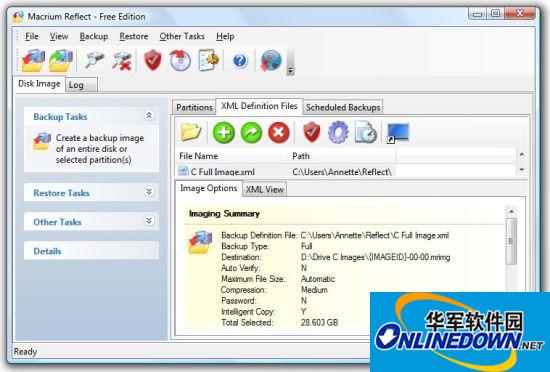
Macrium Reflect, which claims to be the fastest disk imaging software, now has a free version.
Macrium Reflect claims to have industry-leading compression ratios and speeds, and can quickly create disk backup images, even if Windows is currently running on the disk. It supports multiple backup methods: network, USB flash drive, FireWire and DVD. Built-in task schedule manager, natively supports 64-bit operating systems. Macrium Reflect can also create BartPE-compatible emergency recovery CDs, and Linux-based emergency recovery CDs.
The free version does not support Windows Server series operating systems, and some advanced features are missing.
Download: http://softwaredownload4.com/soft/87957.htm
11. EaseUS Todo Backup Free

All-in-one system backup and disaster recovery software. Suitable for both home and business users. The feature is that it provides a variety of backup methods and supports one-click recovery of the system to different hardware environments without reinstallation. Supports incremental and differential backups and network share backups, dynamic volumes and scheduled backups, and more.
Download: http://softwaredownload4.com/soft/96596.htm