Why use a PC when NAS downloads have become so powerful!
MLDonkey is a P2P application that supports multiple communication protocols and operating environments. It supports the basic Windows donkey client and Overnet, Fasttrack, DirectConnect P2P and BitTorrent communication protocols. The QPKG function of QNAP-QNAP NAS supports MLDonkey, and QNAP NAS maximizes all the functions of MLDonkey download. Now I will take you to experience the rapid download of MLDonkey in QNAP NAS.
Step 1: Install MLDonkey on QNAP NAS
It is very convenient to install MLDonkey on QNAP NAS. You only need to go to "Application Services" → "QPKG Plug-in Management", then install the mldonkey.qpkg file and start the program.

Step 2: Graphical interface management software sancho manages MLdonkey
First open sancho. We can see the IP address of the NAS that sancho is connected to in the upper left corner. Then we select search and enter the data we want to download. We enter "October Encirclement" here and click "Search". All the searched content will be immediately displayed on the right. We can see that 5 highly effective resources can be searched at once, which is beyond the reach of ordinary computers.

Next, we can directly select the required resources and click the right mouse button to download. Successfully reaching this step means that your NAS has transformed into an eMule downloader! You can shut down your computer and let the NAS complete all downloads!
Step 3: Let’s take a look at the download speed of QNAP NAS
I use a TP-LINK router with 2MB network bandwidth. The download speed of MLdonkey can reach up to 247.34KB/s, and is generally maintained at 210KB/s. This is completely the limit of 2MB network bandwidth.
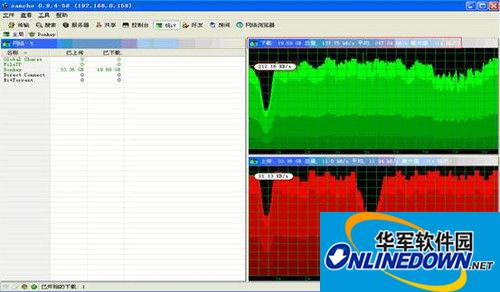
QNAP NAS has such a high download speed. Does it mean that all the network bandwidth is occupied by the NAS? Because when we usually use PC to download, as long as the download software circuit, Thunder, etc. are enabled on the network, 80% of the network bandwidth is occupied by the download machine, and other people are almost unable to access the Internet. Let’s look at the picture below. When QNAP NAS is downloading at full speed, the entire network response time is still very short.
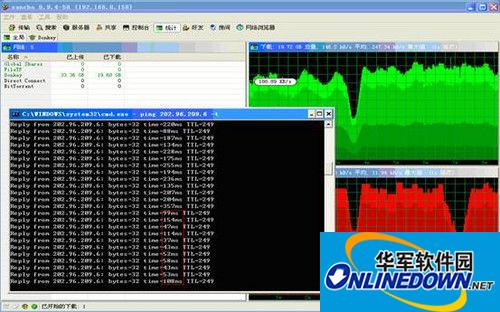
Through the above practice, I believe that the majority of netizens have a good understanding of the MLDonkey installation and download functions in QNAP NAS, and the hardware design of QNAP NAS is also very excellent, with very low power and noise. When running at full speed, the power is only about 30W, which is equivalent to an ordinary light bulb. If you want to experience a truly offline, high-speed, network resource-saving, and power-saving download solution, please choose the QNAP Turbo NAS series.




