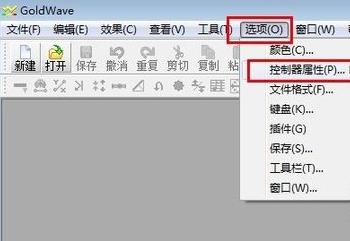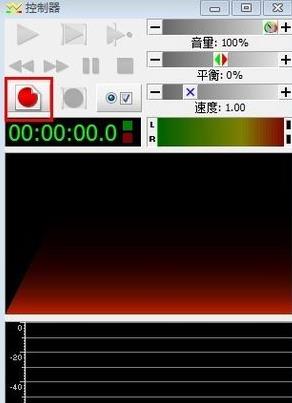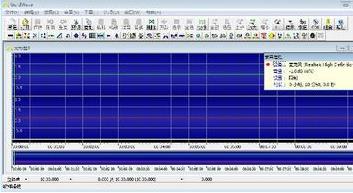How to record goldwave? goldwave recording method tutorial
Time: 2018-01-03Source: Huajun Software TutorialAuthor: Neal
1. The opened program interface is as follows. The left side is the main interface for audio processing, and the colored part on the right side is the main interface for the recording function:

2. Click Options on the main menu and select Controller Properties:
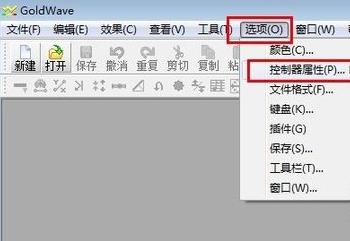
3. Select the primary hardware device for playing sounds and recordings in the Devices tab, or keep the default:
4. Click the red button on the main interface of the recording function to start recording:
5. Click the red square to indicate the end of recording:
Popular recommendations
-
Boom 3D Windows
Version: 1.1.5.0Size: 28.3MB
The official version of Boom3D Windows is an audio processing tool often used by audio post-editing users. Boom3D
The latest version of Windows is based on powerful...
-
Boom 3D sound enhancement software
Version: 9.22.0.0Size: 26.56MB
Boom3D is a professional sound enhancement software for Mac and Windows systems. Its unique 3D surround sound technology, user-friendly interface design, wide...
-
dubbing fish
Version: 1.2.9Size: 38.2MB
Dubbing Fish is a text-to-speech dubbing software that supports voice recording, adding background music, dialogue dubbing, voice translation, audio and video editing and production format conversion...
-
-
Voicemeeter Banana
Version: 2.1.1.9Size: 47.70 MB
The official version of VoicemeeterBanana is an audio adjustment software, Voicemeeter
The official version of Banana software has a beautiful interface, powerful and practical functions, and is suitable for...