Sometimes I want to download a few small games for fun, but I have to use a dedicated downloader, such as the one below, which is a bit disgusting and the speed never increases.

Open Task Manager, click "View" and select "Show PID (Process Identifier)"
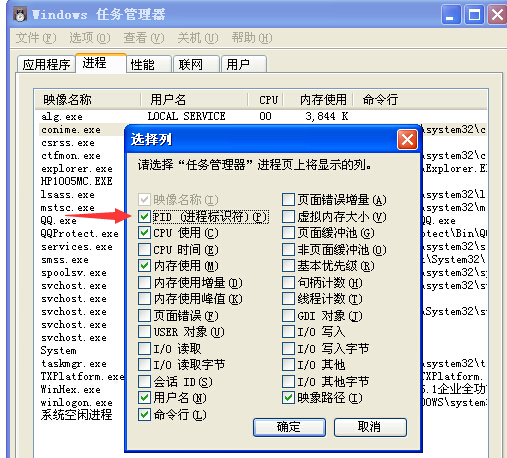
In the task manager, you can see two processes related to this downloader.

We first use WinHex to open the MiniQQDL.exe process. The process PID is 3340.
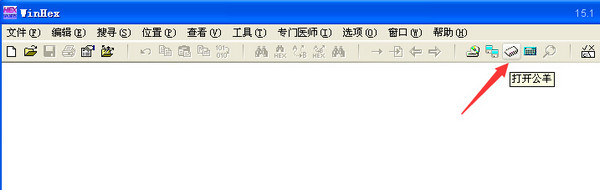
Find the process name and PID, click the + sign to expand, select the first Primary Memory, and click OK
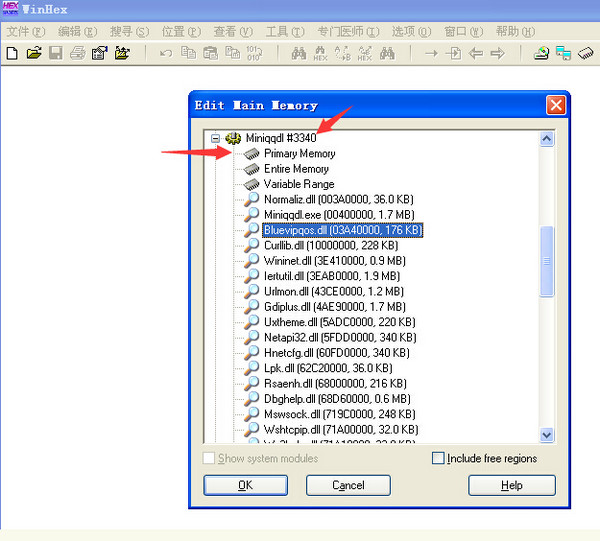
Click on the rightmost window, then press Ctrl + F to open the search function and search for .exe or http:// related content.
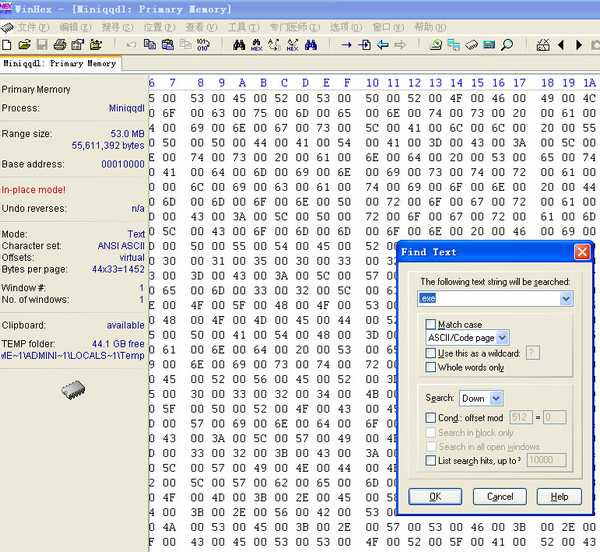
It didn’t take long to find the real download link used by the downloader and copy it.
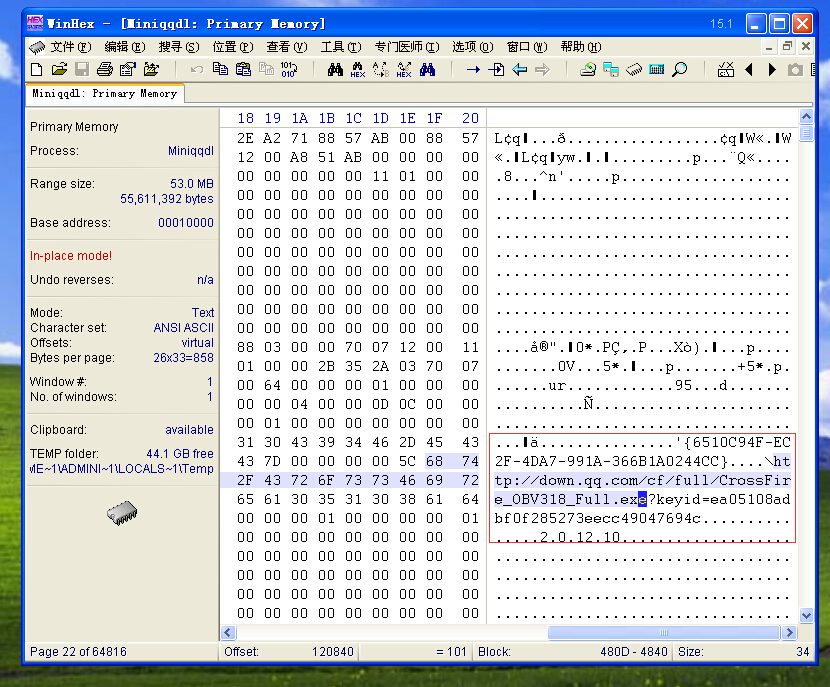
Using a certain Lei download tool can basically run up to full bandwidth.
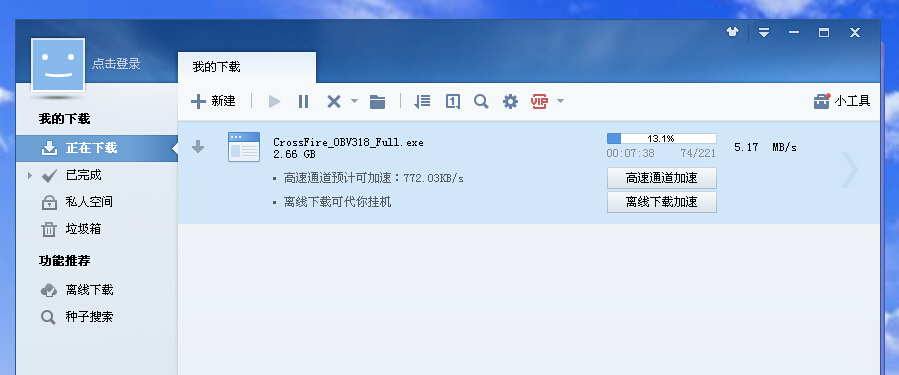
That's itWinHexFind downloader real download link method tutorial, moreWinHexPlease go to the software related tutorialsHuajun Software Park Software Tutorial Area




