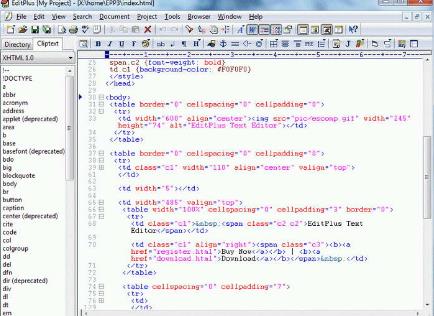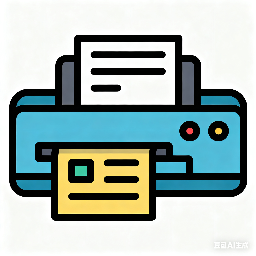EditPlus automatically completes CSS method tutorial
Time: 2017-12-08Source: Huajun Software TutorialAuthor: GiuliaQ
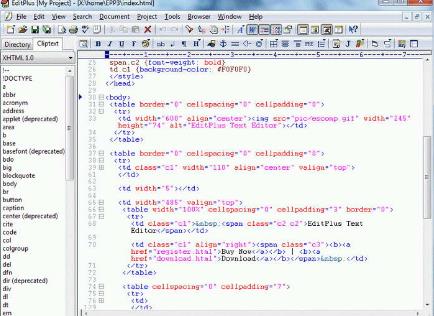
1. Open EditPlus – Tools – Preferences – File – Settings and Syntax, and select CSS as the file type.
2. Then select xcss.acp in "Autocomplete" and confirm;
3. Create or open a CSS file. For example, if I want an element to float to the left, I originally had to manually enter "float:left;". Now you only need to enter fl + space = float:left (note that you do not need to enter the + sign); (fr + space = float:right; p + space =padding:px;) Do you think it's magical? Now we usually only need to enter a few letters, then a space, and the input is completed! So how do you lose other attributes? Use EditPlus to open xcss.acp to see the complete correspondence, and whisper to you that you can modify it yourself!
That's iteditplusAutocomplete CSS method tutorial, moreeditplusPlease go to the software related tutorialsHuajun Software Park software tutorial area!
Popular recommendations
-
EverNote (Evernote)
Version: 7.3.32.9231Size: 229.6M
EverNote (Evernote) has powerful content capture, real-time search, tag classification, support for large databases, recognition of text in images and handwriting...
-
Cloud or label printing manager
Version: 1.0.1Size: 68MB
Welcome to use Cloud or Label Printing Manager! This is a professional, accurate and efficient label design and printing solution. This guide will help...
-
Wondershare PDFelement Pro (PDF editor)
Version: 4.0.4.22Size: 2.13 MB
The professional special version of WondersharePDFelementPro is a PDF editor that mainly provides editing functions that allow you to easily change the elements in PDF documents...
-
Sublime Text
Version: 4 Build 4200Size: 15.7MB
SublimeText3 Chinese version is a cross-platform code editor (CodeEditor) software. SublimeText3 can both write code and edit...
-
MaShang label printing software
Version: 3.1.3Size: 75MB
MaShang label printing software supports label design, production and batch printing for various industries. Supports connection to various printers and inkjet printers...