If you want to back up and restore the Windows operating system, it is not only possible to do it with a one-click restore tool. If you follow a simple and efficient restore plan, it must be the shadow system. TA can quickly return to a certain time period when the user boots up. It is not an exaggeration to say that it is a regret medicine. Will such a fast and efficient shadow system damage the hard drive? Many netizens will be confused about this issue, so the author conducted a test on the shadow system.
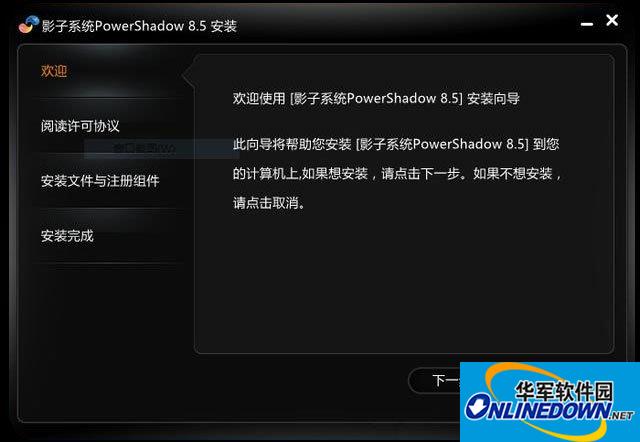
I believe many people have learned about the use of shadow systems on mechanical hard drives in the past. Its principle is to redirect newly written data to other locations on the hard drive so that any changes made after booting will not take effect and will not be restored. Steps, everything is still the same after restarting. But is the shadow system suitable for use on solid-state drives? Let us illustrate through testing.
The test uses Toshiba's original Q300Pro 256G solid state drive:
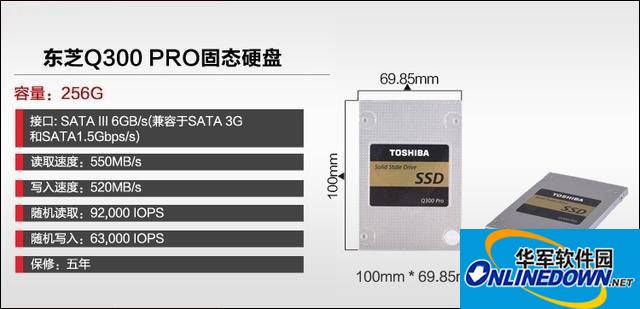
The shadow system PowerShadow is used for testing. After installation, there are two shadow modes: single (protecting only the C drive) and complete (protecting all hard disk partitions).
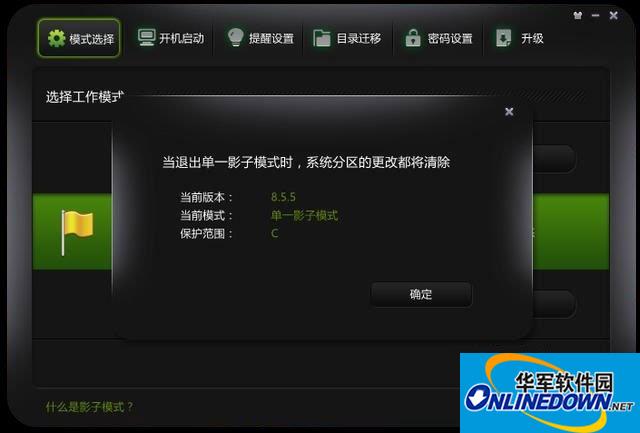
The Win10 operating system is installed on the Toshiba Q300 Pro solid state drive. Before turning on the shadow mode, first use AS SSD Benchmark to conduct a simple performance test:
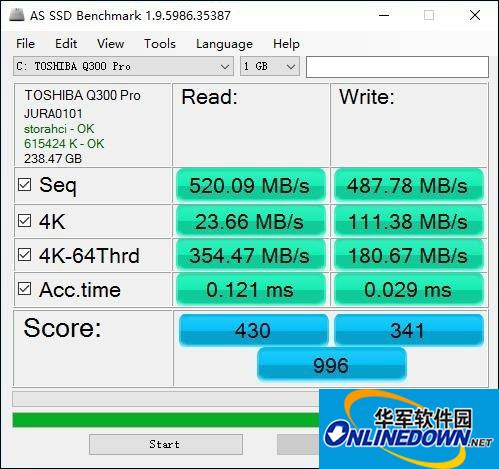
Anvil's Storage Utilities test:

Then we restart and turn on the shadow mode, put the system in protected mode, and conduct a performance test again to see whether the shadow system has an impact on the performance of the solid-state drive:
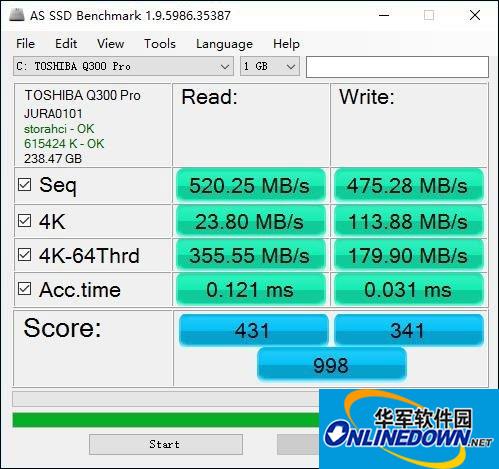
The AS SSD Benchmark test shows that there is no performance degradation after turning on the shadow system, and the Anvil's Storage Utilities test results only have a very slight decrease, which is basically within the test error range:

An important difference between solid-state drives and mechanical hard drives is that solid-state drives require the support of Trim to improve the efficiency of GC garbage collection. However, after our testing, after turning on the shadow system, the Trim function of Toshiba Q300 Pro 256G does not work properly:
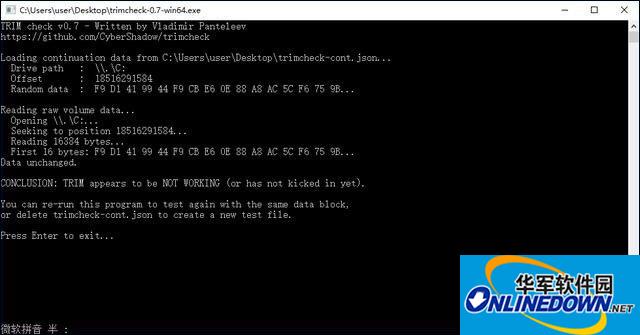
4. At the same time, the shadow system is different from RAMOS. It cannot directly reduce the amount of writing to the hard disk. In fact, the written data will still enter the solid-state hard drive, but it will automatically disappear after restarting. During use, the write volume of the SSD will still increase normally as before turning on the shadow system:
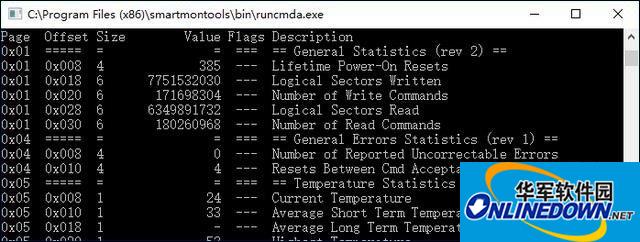
Through the above tests, we can know that the shadow system software can be used normally on the Toshiba Q300Pro solid-state drive. Changes made to the hard drive will not be retained after shutting down, preventing misoperation from deleting important files, and resisting virus infection and human destruction. purpose. Although the Trim command cannot be supported under the shadow system, which will have some adverse effects on the service life of the solid-state drive, the Q300Pro's Toshiba 15nm MLC original flash memory and a 5-year warranty can give everyone peace of mind.

Experiments have proven that the damage caused by the shadow system to the operating system is minimal and can be ignored compared to its powerful functions.