Sometimes we want to back up a server, but we find that a situation has arisen, that is, both servers A and B can access server C at the same time, and server B can also access server A, but only server A prompts that the network path cannot be found when accessing server B. So what should we do when the prompt "network path not found" appears when accessing a network share? For those who don’t understand, please read the following article!
Method/steps:
1. When this happens, first determine that the fault occurs on server B. (Because server B can access A, it means that there is no problem with A, but when A accesses B, it prompts that the network path cannot be found. Maybe B has organized network access)
2. Turn off the firewall of server B. (If it can be solved for security reasons, you can turn on the firewall and set rule exceptions, or inbound rules)
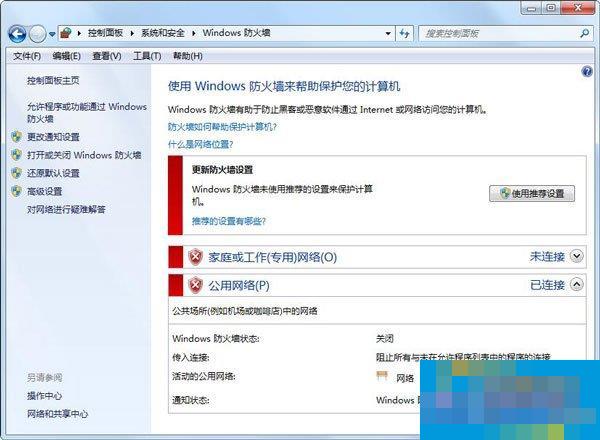
3. Start network discovery and sharing. (Suitable for Vista 2008 and above)
4. Check the Computer Browser service of server B and make sure it is turned on. (Start Computer Browser from the control panel or use the command Net Start Browser to start the service)
5. Make sure that the Server service has been started. (Start the Server from the control panel or use the command Net Start LanmanServer to start the service)
6. Make sure that the Workstation service has been turned on.
7. If you use the computer name to access, make sure the TCP/IP NETBIOS HELP service is started.
This is the solution to the "Network path not found" prompt when accessing network sharing. You can try to see if the problem can be solved by turning off the firewall. If not, follow the editor's tutorial and start the Browser service for further troubleshooting.