Using the sl command, you can also run trains on the desktop of the Linux system. The specific method is as follows:
Install sl
Enter the following command under Debian/Ubuntu:
[sudo] Password for linuxidc:
Reading package list... Done
Analyzing a package's dependency tree
Reading status information... Complete
The following [new] packages will be installed:
sl
0 packages upgraded, 1 newly installed, 0 packages to uninstall, and 143 packages have not been upgraded.
Requires download of 25.6 kB package.
Unzipping consumes 117 kB of additional space.
Selecting unselected package sl.
(Reading database... The system currently has a total of 242091 files and directories installed.)
Preparing to unpack.../archives/sl_3.03-17_i386.deb...
Unpacking sl (3.03-17) ...
Processing triggers for man-db (2.7.4-1) ...
Setting up sl (3.03-17)...
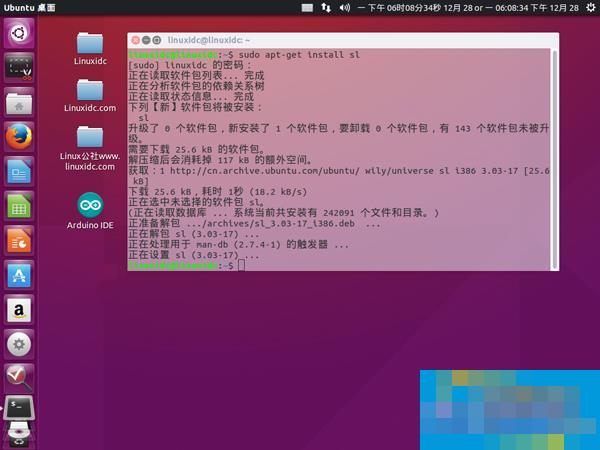
It also exists on Freebsd and other Unix-like operating systems.
Next, let's mistype ls as sl:
$ sl
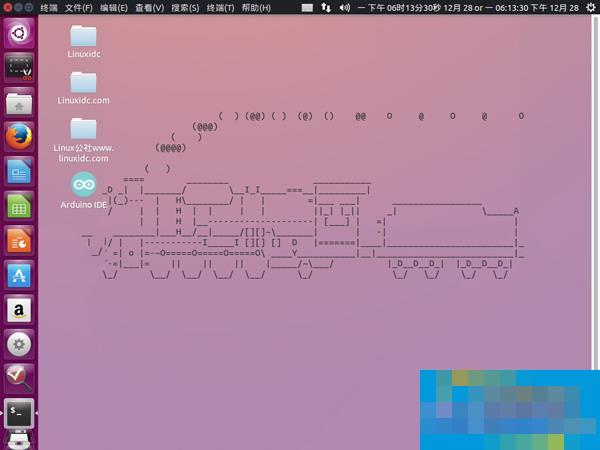
Figure: If you type "ls" instead of "sl", a steam train will move across your screen.
It also supports the following options:
-a: An accident seems to have occurred. You feel sorry for the people who are crying for help.
-l: Display smaller trains
-F: It actually flew away
-e: Allow interruption by Ctrl+C
Okay, the above is all the content brought to you by the editor of Huajun. Isn’t it very simple? Have you learned it? If you want to know more related content, please pay attention to Huajun information at any time. Welcome to Huajun to download!




