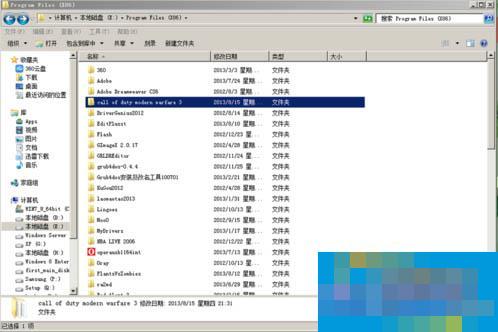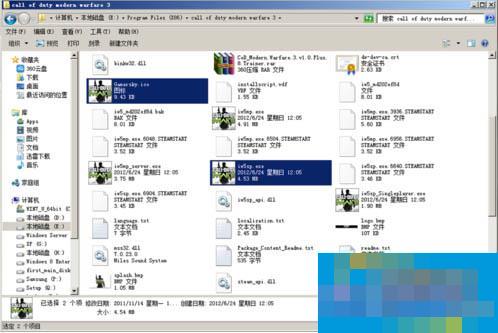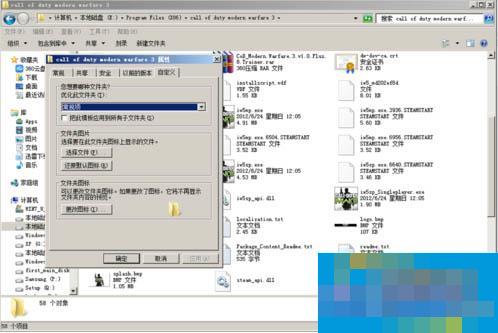How to DIY your own U disk folder icon
Time: 2017-05-19Source: Huajun InformationAuthor: Uchiha Sasuke
It still seems like a difficult task to complete, but if you follow the editor, you will find that it is not difficult at all to DIY your own U disk folder icon.
1. First, find the folder where you want to modify the icon, such as the following picture:
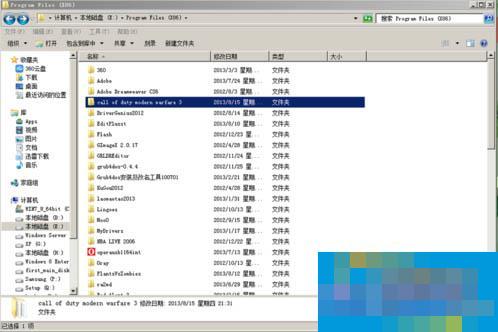
2. Find the icon file you want to modify the folder into, which can be an ico file or an exe file with an icon, such as the picture below, and place it in the folder where you want to modify the icon.
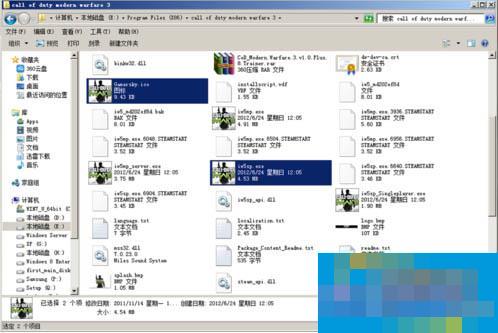
3. Call up the properties of the folder and switch to the "Customize" tab, as shown in the figure:
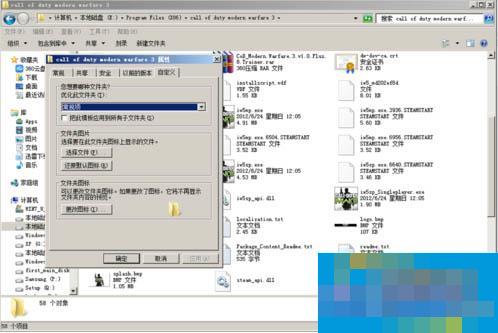
Okay, the above is all the content brought to you by the editor of Huajun. Isn’t it very simple? Have you learned it? If you want to know more related content, please pay attention to Huajun information at any time. Welcome to Huajun to download!
Popular recommendations
-
Aisi Assistant
Version: 9.05Size: 242.82 MB
Features of Aisi Assistant
Highlights of Aisi Assistant
Supports three modes: normal mode, DFU mode, and recovery mode to connect to AISI Assistant automatically...
-
Aisi Assistant
Version: 9.05Size: 242.82 MB
Aisi Assistant is a very comprehensive iPhone assistant. Aisi Assistant has extremely convenient one-click functions, including shsh query, shsh backup, and flashing. ...
-
Aisi Assistant
Version: 9.05Size: 242.82 MB
Apple Ace Assistant PC version provides users with a wealth of downloads, including downloading music, ringtones, software and other applications, as well as managing mobile phones. make...
-
chick simulator
Version: 1.1.2Size: 18.72 MB
Chicken Simulator is the most complete simulator game platform on the computer. It is very convenient and practical and has been loved by the majority of users. Chicken Simulator can...
-
Apple mobile assistant
Version: 1.1.2.0 PC versionSize: 13.28MB
The Apple Mobile Assistant PC version is a PC-side auxiliary tool for the IOS system platform. It currently supports mainstream products such as iPhone and iPad. The Apple Mobile Assistant PC version is simple...