When most WinXP system users discover computer vulnerabilities, they will choose to use 360 Security Guard to update vulnerability patches. However, some users encountered blue screen problems when using 360 to repair XP system vulnerabilities. What to do? Below, Huajun editor will introduce two solutions to you.
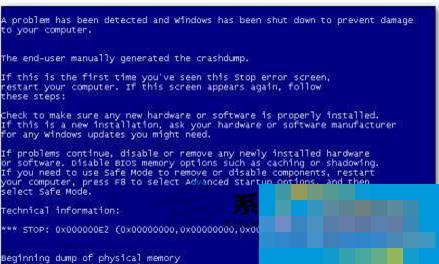
Specific solutions to the blue screen of WinXP system after 360 fixes the vulnerability:
Method 1: Press F8 after booting to select safe mode. If you can enter safe mode, just delete and uninstall these two patch files and it will be OK.
Method 2 (if you cannot enter safe mode): You can also enter the PE maintenance system. The specific operations are as follows:
Use the PE tool disk to enter the PE environment → enter the partition where the XP system is located in "My Computer" → enter the Windows folder. At this time, you will see folders such as $NtUninstallKB2838727$ (the folder is displayed in blue for NTFS partitions). For example, suppose we install the patch numbered KB2838727 before the blue screen, then enter the folder of this patch. In this folder named after the number, run spuninst.exe in the spuninst folder to start the anti-installation program to uninstall the patch. After completion, restart the computer to solve the problem.
The above is the specific solution to the blue screen of WinXP system after 360 fixes the vulnerability. Users who encounter this problem can repair their computers through these problems. I hope it can help friends in need.




