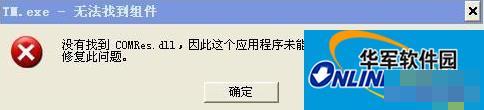
Method steps:
1. First use anti-virus software to check whether there is a virus on the C drive. Generally, if a virus is detected, it can be automatically repaired;
2. After checking for viruses, open my computer and open the directory C:/WINDOWS/system32/dllcache. There will be a backup of the comres.dll file in it. Find it and copy it;
3. Return to the C:/WINDOWS/system32 folder and copy the files into it;
4. Open Run (win+R) and enter: regsvr32 comres.dll. Press the Enter key to register the dll file. If successful, click OK.
After the registration is completed, if the system pops up the prompt "COMRes.dll has been loaded, but the DLLRegisterServer input point was not found, and this file cannot be registered", we can ignore it, turn off this prompt and restart the computer. After the restart is completed, we will no longer receive the "COMRes.dll not found" prompt.