Outlook is a mailbox chosen by many companies, and I am also one of the users of Outlook. Through Outlook, I can quickly import the mailboxes of colleagues in the company, and quickly call the mailbox records of colleagues. Outlook is very convenient to use.
1. C: UsersxxxAppDataLocalMicrosoftOutlookRoamCache, xxx is the user name, open this path to find the largest file backup
2. Open Outlook and click file 》option
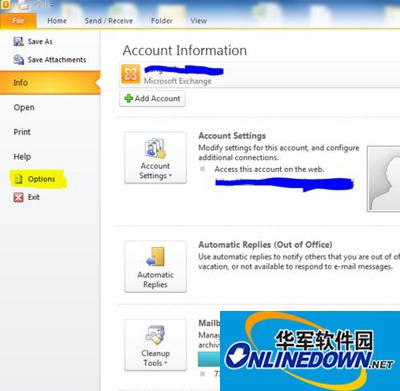
outlook
3. Click mail, then find 2 on the right, remember to check it, then select 3, and click Clear
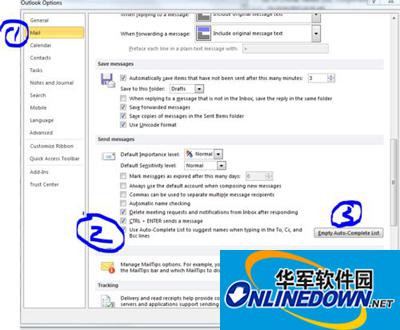
outlook
4. Create a new email and enter an email address that you have previously communicated with. The test is blank. Open the first step folder again, sort by creation time, change the backup file to the latest file name, and replace

outlook
5. Open Outlook again to create a new email. Does the previous drop-down menu appear again?
Note: Provide a solution for people who are not good at English. This is a 2010 solution. The cache files of other versions are different.