Many netizens will abandon IE browser and 360 browser and choose Open browser because this browser is characterized by convenience, lightness, and less binding software.
The first step is to open opera and click the opera start button;

Steps with pictures and texts to set up the homepage of Open Browser
In the second step, click the Settings item from the pop-up menu;

Steps with pictures and texts to set up the homepage of Open Browser
In the third step, select "Open a specific page or a group of pages" and click the "Set Page" item;
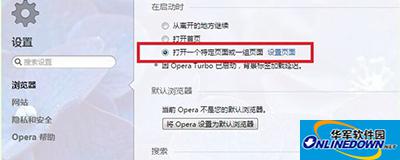
Steps with pictures and texts to set up the homepage of Open Browser
The fourth step is to delete the existing pages above and add the pages you want to set.
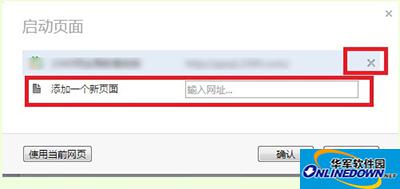
Steps with pictures and texts to set up the homepage of Open Browser