Many computer users encrypt files in order to protect the privacy of files on their computers. However, the encryption steps are still relatively complicated. Therefore, the editor today recommends to you a very simple and easy-to-operate encryption software called File Lock. So, how to use File Lock, an encryption software? Let’s take a look at the file lock usage tutorial compiled by the editor below!
Examples of file lock application scenarios:
[1- Singles (Company)] Financial and management software, many of these industry software have passwords, but unfortunately, more than 99% of such software passwords have special crackers, making the passwords useless. At this time, the necessity of using file locks is very obvious.
[2-Family] As a parent, you must be very concerned about your children spending too much time on games, online chatting, etc. At this time, you can use this software to add passwords to games, dial-up programs, etc., and the effects will be self-evident.
How to use file lock:
1. The software interface is as shown below:
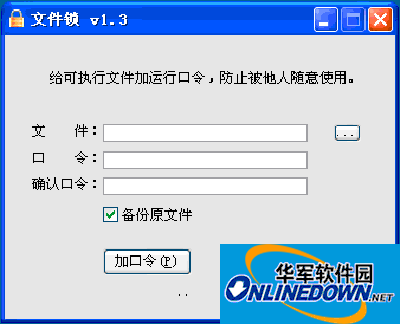
How to use file lock
As you can see, the interface is very simple and clear. The following examples show how to use other software to add passwords.
2. The following takes adding a password to the PPS program as an example. Click the button on the right side of the "File" column, and a window for selecting files will pop up. At this time, we select the PPS main program, as shown below:
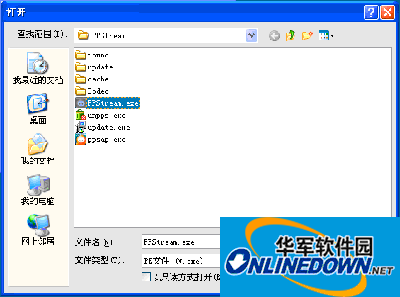
How to use file lock
3. In the "Password" column and the "Confirm Password" column, enter the password (startup password) you want to add to PPS, and then click the "Encryption" button. You will be prompted:
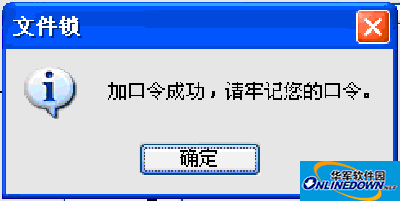
How to use file lock
4. The encrypted file will not see any changes compared to before, but when you run PPS again, a window will pop up asking for a password, as shown below:
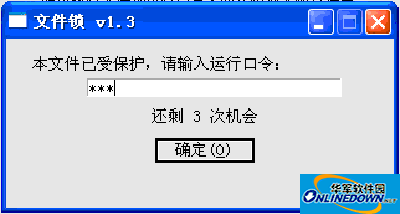
How to use file lock
At this time, PPS can only be opened if you enter the password you just set.
Maybe you are worried about whether this password will be cracked and how strong is the encryption? Here, we can clearly assure you that the password you enter will not be stored in the registry or other files. We have encrypted the plain text of the password with high intensity and stored it in an extremely safe place. Due to commercial confidentiality issues, the detailed method cannot be disclosed, but you can be sure that the password will not be known to others.