To purchase items on Taobao, you need Alipay for payment, and for safety, everyone will install Alipay security controls. In Google Chrome, the installation of Alipay security control failed. What's going on? Let's take a look at the solution.
Chrome browser, also called Google Chrome, can now be used directly on windows and MAC systems. Because chrome has a faster response speed, more and more people like to use Google Chrome.
But in terms of compatibility, the kernel compatibility of IE browser is stronger. This has led some friends to find that they will encounter various problems when installing controls using Google Chrome for online banking or Alipay.
The editor here only emphasizes the problem that Alipay security controls and digital certificates are stuck in "Installation" when installing and cannot prompt success.

security controls
First, you need to directly download the Alipay security control extension for Google Chrome. Because links cannot be left here, the editor’s related links will be separated by some text in the middle. When you download, you need to remove some text:

Alipay
Please open download.alip ay.co and go to m/se off c/ed text it/alis word ec.crx to download the Chrome extension.

Chrome extension
At this time, open the "three" horizontal bar in the upper right corner (equivalent to the settings of the IE browser), and select "Tools" - "Extensions" from the drop-down page.

Chrome extension
At this time, drag the downloaded security control alisec.crx (if you forget where to put it, please choose Save As next time you download it and place it directly on the desktop) directly into the extension. As shown below:

Chrome extension
At this time, the toolbar will pop up "Confirm to add extension". Be sure to select "Add" here. Otherwise, the addition fails and the security control cannot be installed normally.
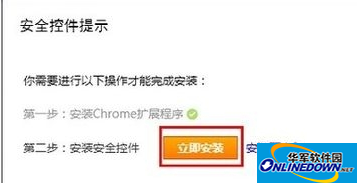
Chrome extension
At this time, you will be prompted that the relevant extension has been installed successfully.
At this time, return to the Alipay website, reinstall the digital certificate or security control (the MAC installation method is slightly different from that of Windows, please note), and directly choose to install it now.
After the installation is completed, the following picture will appear, just confirm it.




