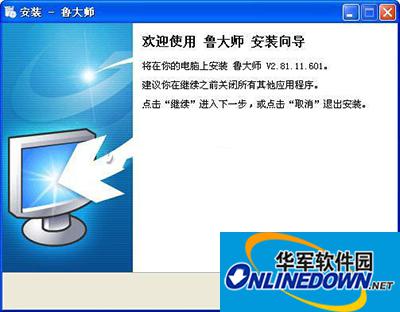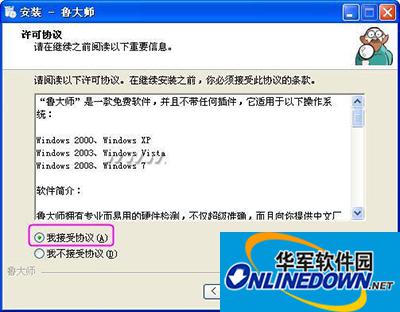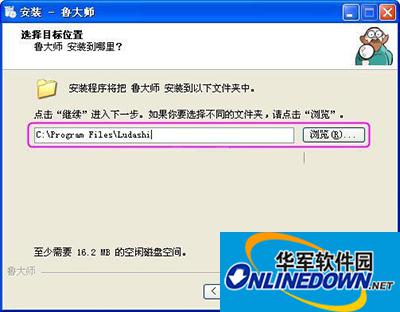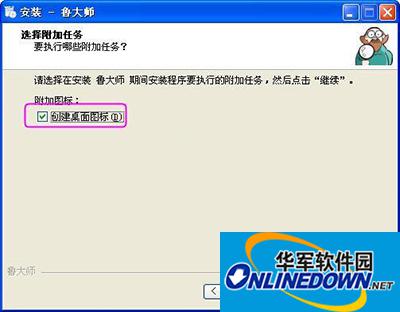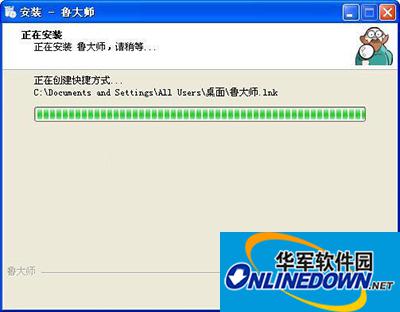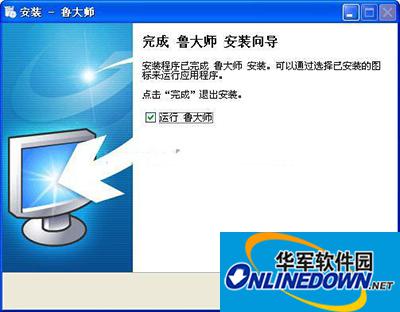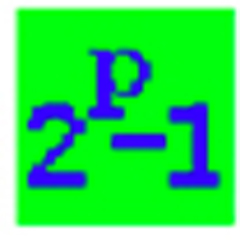How to install Master Lu easily?
Time: 2024-05-11Source: Huajun InformationAuthor: Hua Hua
1. After downloading the latest version of Master Lu, unzip the compressed file package and double-click the Master Lu installation file with the exe suffix to start the installation of Master Lu. The installation process is as follows:
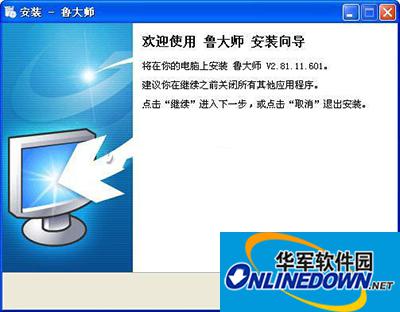
Master Lu
2. Click "Continue" to start installing Master Lu:
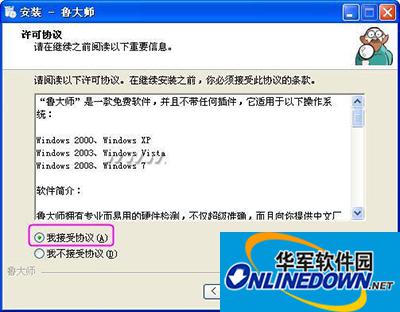
Master Lu
3. Select "I accept the agreement" and click "Continue":
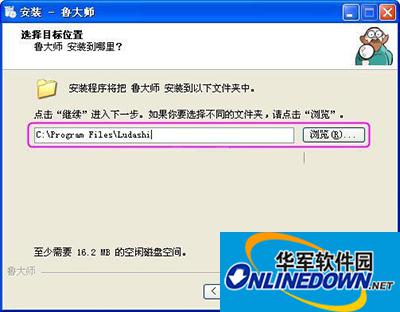
Master Lu
4. You can freely set the Master Lu installation directory and click "Continue" to proceed to the next step of installation:
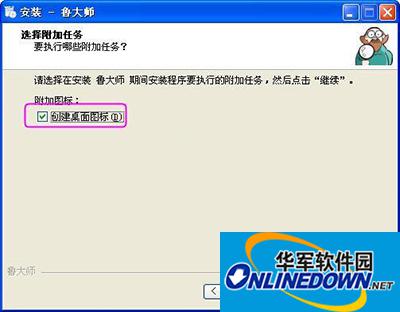
Master Lu
5. Whether to "Create desktop icon" is based on personal preference settings. Click "Continue" to formally install Master Lu:
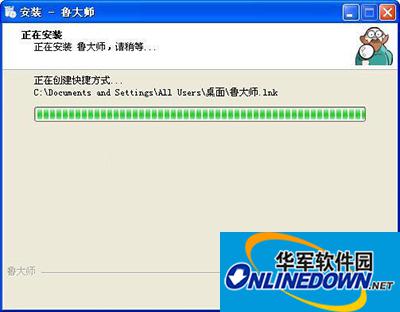
Master Lu
6. Master Lu installation is in progress:
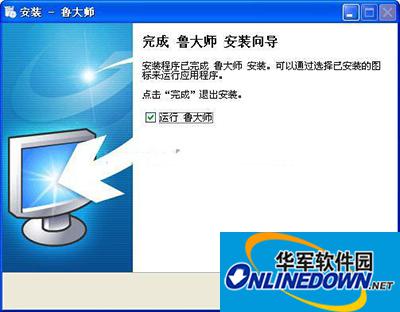
Master Lu
7. Master Lu installation is completed.
Okay, the above is all the content that the editor wants to introduce to you. If you want to know more about Master Lu, please stay tuned to Huajun Information. More system testing software can be found in the Huajun Software Park.
Popular recommendations
-
Prime95
Version: 30.8.16Size: 55.9MB
Prime95 is a software specially designed to test system stability. Prime95 is recognized as the most cruel among all copying software. Prime95 loads high...
-
Master Lu
Version: 6.1025.4335.1112Size: 123.97 MB
Formerly known as "Z Weapon", it is a personal computer hardware detection tool that supports all Windows systems. It allows users to intuitively understand their computer health...
-
Master Lu
Version: 6.1025.4335.1112Size: 165MB
As a professional and free tool, it can help users easily identify the authenticity of computer hardware. It can check computer virus hazards and protect the normal operation of the computer...
-
U disk detection tool (h2testw)
Version: 1.4Size: 263.16KB
H2testw is a free USB flash drive detection and repair tool written by a German developer. It supports all types of semiconductor storage devices (such as USB flash drives, SD cards, solid...
-
MyDiskTest (U disk expansion detection tool)
Version: 4.7Size: 7.71MB
MyDiskTest is a professional USB disk expansion detection tool, also suitable for SD cards, CF cards and other mobile storage products. It can quickly and accurately detect...