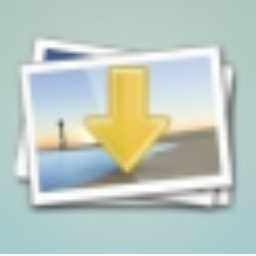Pause the downloading task and open its storage directory, which will have the same name as the file of the paused downloading task. td and. Send the td.cfg file to the mobile storage and record the complete storage path. Then, open the Thunder installation directory, find the "history.dat" file in the "Profiles" folder, and copy it to the mobile storage.
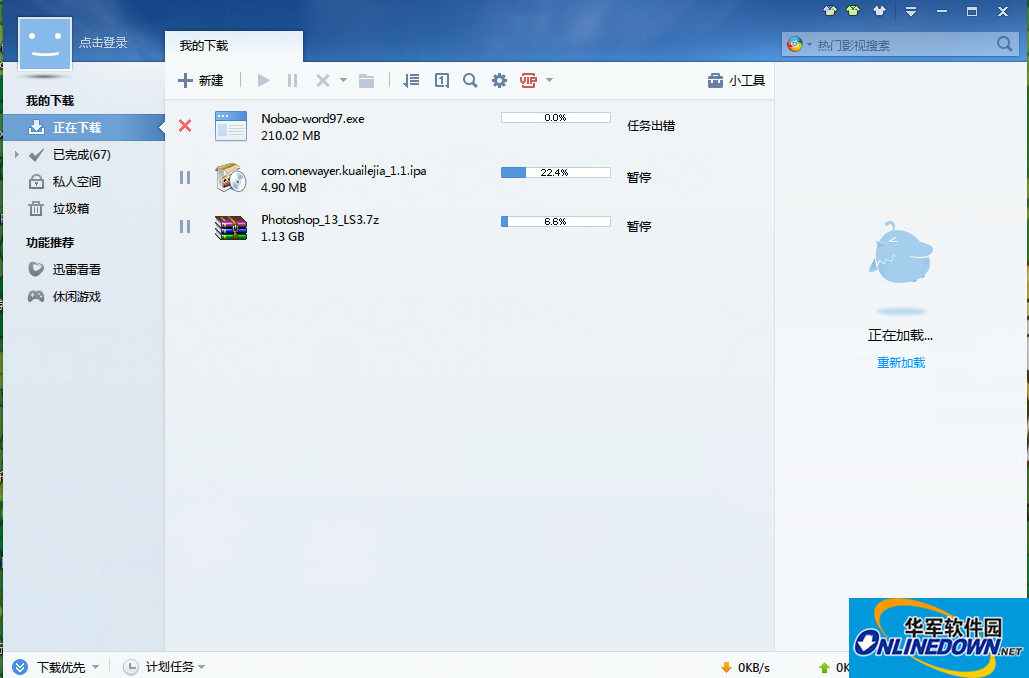
Thunder
After replacing the computer, first create a storage directory in the replaced computer that is exactly the same as the path recorded previously, and move the files in the memory. td and. The td.cfg file is copied to this directory. Then, open the "Profiles" folder in the Thunder installation directory and overwrite the file with the same name with the "history.dat" file in the mobile storage (if there are unfinished download tasks in Thunder, please back up the file first to avoid losing the current download task). Now start Xunlei, and you will find that the unfinished file has appeared in the download task list. Double-click the task, and Xunlei will continue to download the copied content.
Tip: The version of Thunder software used in other computers must be the same as that in the original computer.
Open the half-downloaded file, open the currently stored file, and migrate the file to the mobile hard disk. Then, create an identical storage directory on another computer and move the file to the directory. After starting Thunder, you will find that the downloaded file has appeared in the download list.