Universal Input Method is a trendy input method developed by the Shiqiang software development team. It inherits the strengths of Universal Wubi and Universal Pinyin. It is a multi-input method that integrates input modes such as Wubi, Pinyin, strokes, and English. Among them, various input methods can be switched and used at will, which is simple, easy to learn, convenient and fast. It can be called a rising star in the field of input methods.
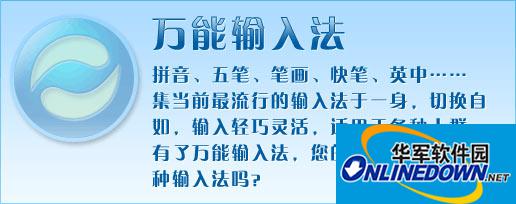
Universal input method
How to activate universal input method?
The universal input method is started in the same way as the traditional input method. You can click the input method icon in the language bar or use the "Ctrl key + Shift key" to switch out the input method. When the system has only one input method or the universal input method is the default input language, press "Ctrl + Spacebar" to switch to the universal input method.
How to turn pages and select words?
The default page turning key of the universal input method is "minus sign (-) equal sign (=)". That is, after entering the code, press the equal sign (=) to page down and select words, which is equivalent to the PageDown key. After finding the selected word, press its corresponding number key to enter. If you want to return to the previous page, just press the minus sign (-), which is equivalent to the PageUp key.
How to switch input between Chinese and English?
After the universal input method is started, it defaults to Chinese input state. Press the "Left/Right Shift key" to switch to the English input state, and press the "Left/Right Shift" key again to return to the Chinese state. You can also switch by clicking the Chinese subtitle button above the status bar with the mouse.
How to switch input mode?
The biggest feature of the universal input method is its diversified input modes. After activating the input method, the default is Wubi input mode. If you want to switch between Pinyin, English, strokes, and Kuaibi input modes, just click the switch input mode button on the leftmost side of the status bar. At the same time, you can also use the "ctrl+~" key combination to switch, which is more convenient and faster.
How do I switch between multi-line thesaurus options?
The universal input method displays a multi-line vocabulary library by default. The first line is the vocabulary library candidate for the current input mode. The following lines are other vocabulary library options. If you want to switch between different vocabulary library options at will, just press the Tab key.
How to use the special functions of the semicolon key?
In general input methods, the semicolon key is used as a symbol key. In the universal input method, the semicolon key is assigned more special functions. Usually, you can press the semicolon key directly to display the symbol on the screen after a space; but in the Chinese input state, press the semicolon key to directly select the second candidate to display on the screen. If you want to input English temporarily, press the semicolon key first and then input English, and the space will appear on the screen. For example: Press the space bar to display on the screen.
How to modify the number of candidate words?
You can click the function menu button in the status bar and modify it in the [Number of Candidates per Page] menu bar. Your selection range is 3/6/9.
How to modify the arrangement of candidate windows?
The arrangement of candidate windows includes horizontal display and vertical column display. The setting method is: status bar function menu button → [Property Settings] → [General Settings] → [Coding Window Display Style].
How to enter special symbols?
If you want to enter some special symbols, you can use the soft keyboard function of the universal input method. Instructions for use: Status bar function menu button → [PC soft keyboard].