In the process of learning English, it is inevitable to install a translation tool on your mobile phone or computer so that you can look up translations at any time. I don’t know if you have recently discovered that Baidu input method can perform simple word translation. How to do it? Let’s take a closer look.
1. Download and install Baidu input method.
2. Switch Baidu input method to Chinese input method input state.

Baidu input method
3. Place the cursor in an input box, and then enter vf. This is an example of what we will see below the input on the panel.
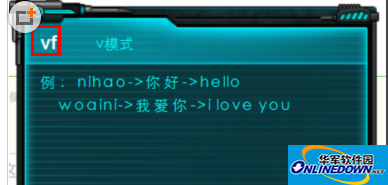
Enter vf
4. After entering vf, enter the pinyin of the Chinese word you want to translate, as shown in the picture, I entered "meili"
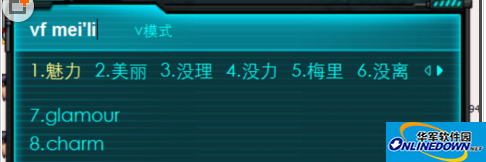
Enter Chinese characters
5. Use the mouse or numbers to select the Chinese character to be translated, and then we will see the English translation corresponding to the Chinese character below.
6. Use the mouse to click the triangle button below to turn pages and select other words.
7. After selecting, directly press the corresponding number and the word will be entered into the input box.
8. Of course, sentences can also be translated. As shown in the picture.
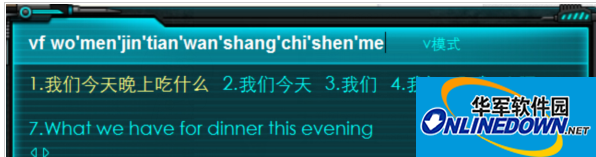
Simple sentence translation




