UBIN is an easy-to-use binary file merging tool. Some netizens also call it: bin file merging tool. However, after downloading the UBIN merger tool, many netizens do not know how to use it, and most of the online introductions to this software are in text.
How to use bin file merging tool UBIN How to use:
First, let’s briefly introduce the IAP of STM32. IAP (In-application-programming), that is, programming in the application. With it, after the product is released, the firmware can still be easily upgraded without the need to disassemble the machine and update the program using JTAG and other methods. The firmware of the IAP system generally consists of two parts, the IAP BootLoader Code and the Application Code, as shown in the figure below.
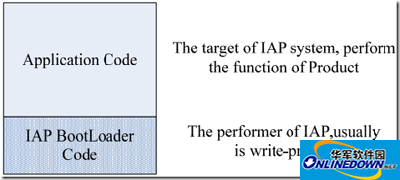
How to use bin file merging tool UBIN
When the system starts, it first runs the IAP BootLoader Code and detects the corresponding status to determine whether to perform the upgrade process or directly run the local Application Code. Generally speaking, BootLoader and Application are compiled separately and two binary files will be generated. During factory production, it would obviously be troublesome to program these two files separately. At this time, we can merge the two BIN files into one and program them directly. Assuming that the offset address of Application Code is 0x1000, the distribution of IAP firmware in Flash is as shown in the figure below.
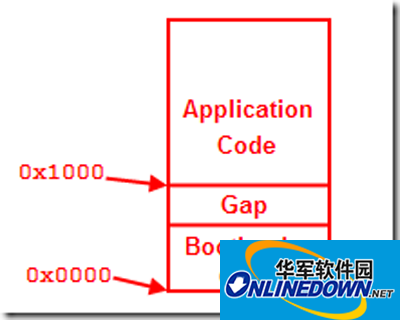
How to use bin file merging tool UBIN
The first method is introduced below, using the binary file merging tool (UBIN.exe). This small tool was made when developing uCOS on S3C2410. The function is relatively simple and meets general needs.
First, add the first file 1.bin, whose address is 0x0000, so the offset is set to 0x00000000. After setting the offset, click the "Add" button.
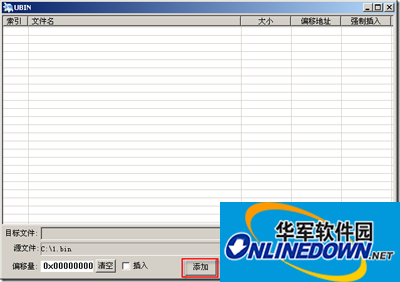
How to use bin file merging tool UBIN
Then add a second file with the offset set to 0x00001000 as needed, as shown in the image below.
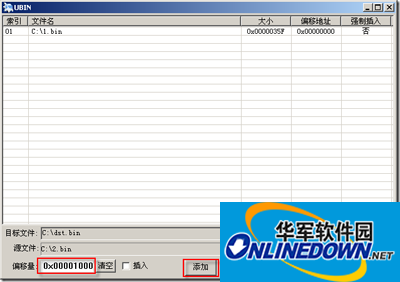
How to use bin file merging tool UBIN