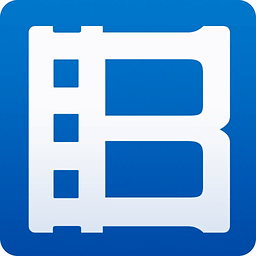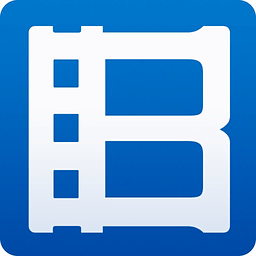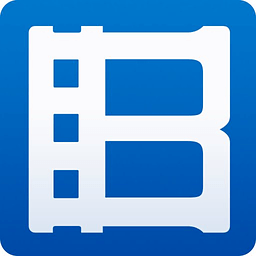Everyone is using itBaofengyingyinWhen the player watches a video, it adjusts subtitles that suit its own viewing experience based on its years of experience, including font size, Chinese and English, traditional and simplified Chinese, and advanced settings. How to adjust the subtitles of videos in Baofengyingyin?
Step one: Open Baofengyingyin.
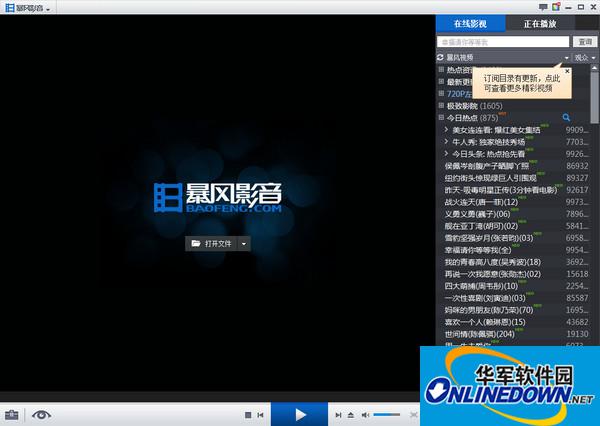
Baofengyingyin
Step 2: Choose your favorite TV show or movie.
Step 3: There are "Picture", "Character" and "Sound" above the video, select "Character".

video
Step 4: At this time, you can modify and adjust it. Not only can you adjust the subtitles, but you can also adjust the font size.
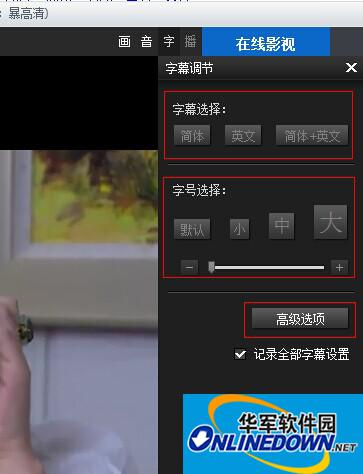
Subtitle adjustment
Click to enter the advanced settings to adjust the main subtitles, as well as the style and shadow of the secondary subtitles.

Advanced settings
That's itBaofengyingyinTutorial on how to adjust subtitles. Have you learned it? If you still have difficulties in using Baofeng Video, you can log in to the software tutorial area of Huajun Software Park at any time.