Bilibili is a very popular client for the post-90s generation and provides a lot of foreign resources. However, many people don’t know how to download Bilibili and where are the download settings?
1. Select the Bilibili animation icon on the mobile phone desktop and click to enter. If you have not downloaded and installed Bilibili Anime, just download it from the mobile software store.
2. Then select the anime video you like on the homepage to download, for example, we choose fate staynight. Then select an episode and click to view the details. You can see a download icon on the lower sidebar of the page, and we select it.

Bilibili
3. Then select the version you want to download, 720P or 1080P. The difference is that 1080P is clearer, but larger files require more memory. If your phone’s memory is not large enough, it is recommended to choose the 720P version of the video to download.
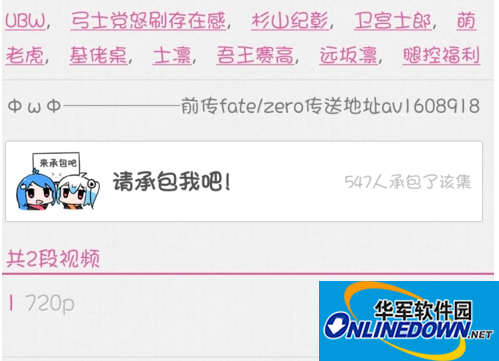
Bilibili
4. We can view the downloaded videos in [Personal Center]. Select [Offline Management] to view your downloaded videos.

Bilibili