Steps to modify screenshot format in Xunlei Kankan:
1. We open our main program, and on the left we can see a lot of setting options.

2. On the main page of the program, we right-click to find the main page of settings.

3. The system settings program pops up, let’s click on it
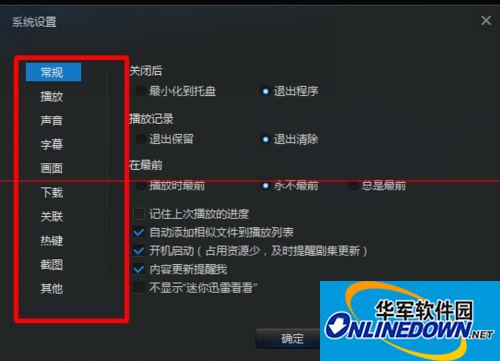
4. On the left we see a tab with the word Screenshot, we click it.
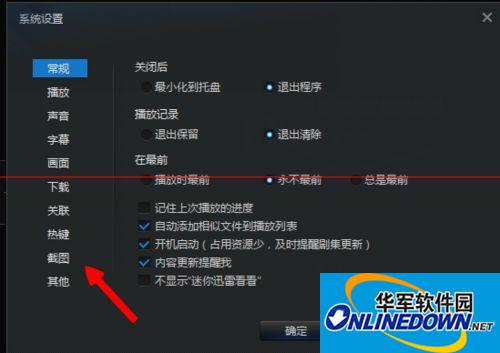
5. After switching the screenshot tab, we see our path folder above
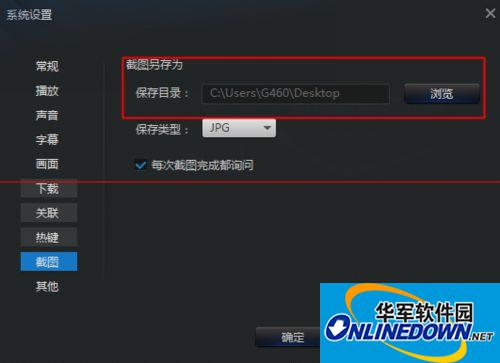
6. Finally, we change the saved file format to png and click OK below to complete our settings.

Okay, the above is all the content brought to you by the editor. Isn’t it very simple? Have you learned it? If you want to know more about Xunlei and see related content, please feel free to pay attention to the news of Huajun. More audio and video software can be found in Huajun Software Park. Welcome to download from this site.



