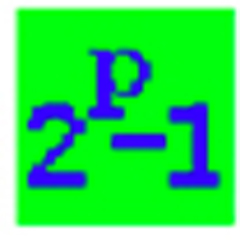There are two major benefits of checking the power supply of your own computer. First, you know how much power to configure for your desktop computer. Second, you can accurately calculate how much power a computer generally consumes in a day. So I will teach you how to check the power of your computer. We can use the software Master Lu to check the power consumption of the computer very intuitively.
Go to Master Lu’s official website and download the latest version of the hardware detection software.

After downloading, click Install, System Account Control will pop up a warning prompt → Yes.
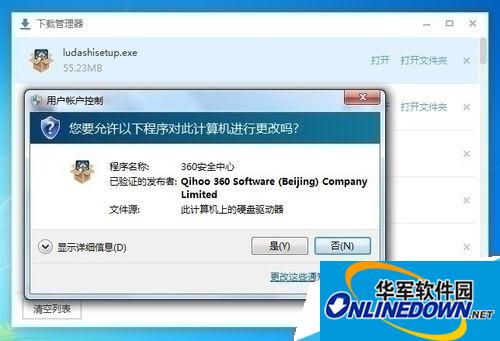
At the beginning of the installation, you can choose the installation path (default is installed on the C drive).

After installation, don't forget to remove any unnecessary accompanying software. Then click to experience it now and open the software.

When you open it for the first time, it will be a little slow because there is a process of detecting new system software and hardware devices.

Click on the final power consumption estimate → There are two unknown items here that require user confirmation.

Because this laptop is equipped with two hard drives, one is a 128G solid-state drive and the other is a 500G mechanical drive.
Click on the drop-down menu▼

Select the SSD in use and the actual power used (2W) will be displayed.

Similarly, the size of the display cannot be automatically detected, and the user needs to manually confirm it and select 19 inches according to the actual situation.

After all the sub-items are determined, the software will automatically add up and find the total power of the computer, 154 watts.

This value is only a theoretical maximum load power peak. In actual applications, there will be positive and negative differences, but this difference in fluctuation is negligible relative to the total power.
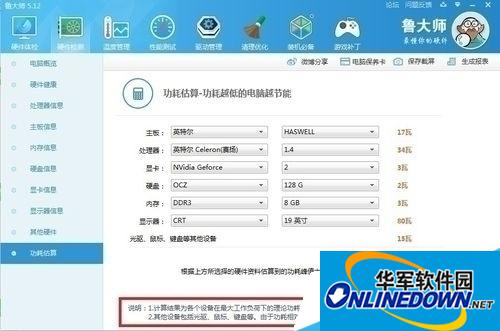
Okay, that’s all the content that the editor wants to introduce to you. If you want to know more about Master Lu’s tutorials, please stay tuned to Huajun Information. More hardware detection software can be found in Huajun Software Park. Welcome to this site to download and use, thank you all.